How to Manage your Debts with Pay Back – Android IOU Manager
3 min. read
Published on
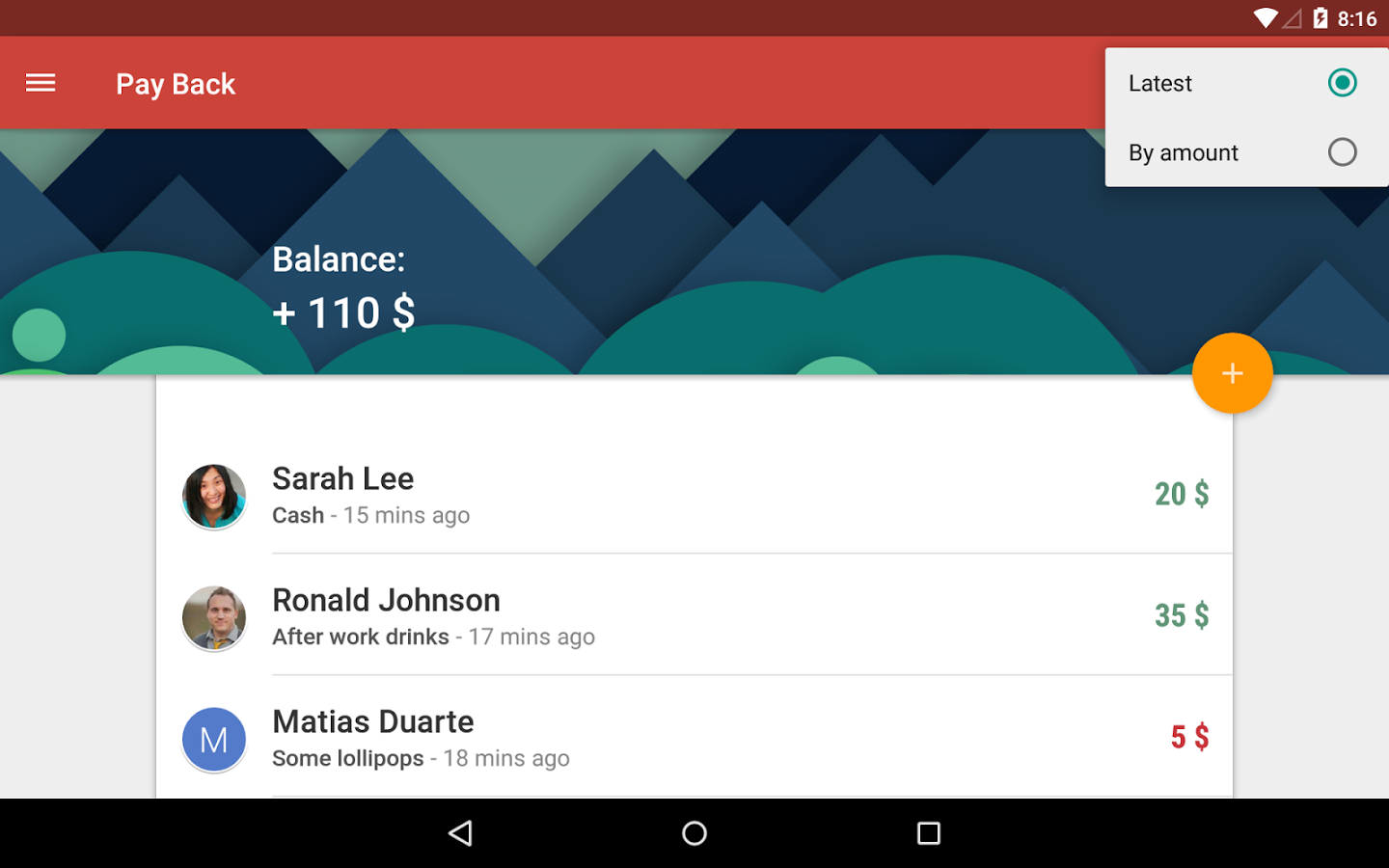
Have you heard about Pay Back – Android IOU Manager? This app is here to help you manage all of your debts with the help of a simple use interface and some very interesting features.
To be more precise, it offers an easy overview of all your debts, it lets you see your total and individual balance and set reminders, not to mention that it has been especially optimized for Android Lollipop and that it comes with a gorgeous Material Design to be the perfect match for your Android device.
What better way than this one to keep track of all the borrowing and lending you do each day?
That is what you have to do:
Learn how to Manage your Debts with Pay Back – IOU Manager:
- First of all, you have to take Pay Back – IOU Manager by accessing this direct link;
- What are you waiting for? You have to install it on your Android device right away;
- After that, you just have to log the details of the transaction made;
- In that moment, the application will save the details;
- That’s not all as long as the app will also do the calculations for you (when your friend pays back in installments);
- You also have the option to set reminders or notes, just in case when you need to be reminded about paying back at a particular time of the day.
However, I want to warn you about the fact that the free version has limited functionality, which means that it allows debts with only 5 contacts to be saved. Even more, you have to accept the fact that there is no cloud sync in the free version, so don’t even think of backups.
As for those of you interested about the full version, let me tell you that it comes with some major advantages over this one; I am talking about the possibility to have more than 5 debts at once, to sync your data across devices and to back up and restore data anytime you might want.
Do you know that even more apps are waiting for you? Here are some of the guides that the AndroidFlagship team has prepared:
- How to Use Floating Apps with QSlide on your LG G4;
- Finger Security: Lock Down Samsung Applications using your Fingerprint with the help of these steps;
- Replace Stock Android SMS App with EvolveSMS;
- Learn How to Use Android Zedge in Restricted Areas and easily customize your device from here;
- Always be Informed with Android Newsbeat;
- Enjoy some Amazing Galaxy Note 5 Apps Ported on Galaxy S6 – read more on this topic from here;
- How to Take Advantage of Android Shine Launcher.










User forum
0 messages