Install TWRP Recovery on HTC Desire C
3 min. read
Updated on
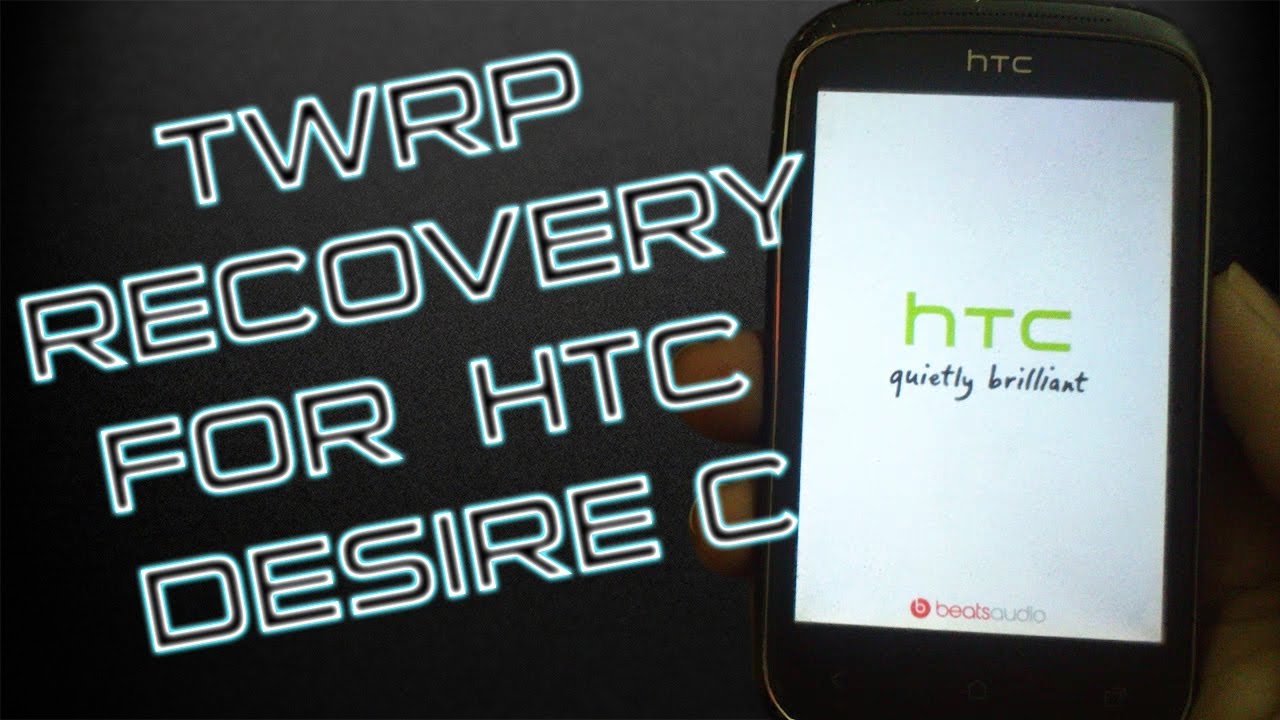
Now that you own the new HTC Desire C, it’s time for some important changes. What do you say about installing the popular TWRP Recovery on it?
The TWRP recovery represents a custom recovery image loved by so many Android users around the world. This software will replace the stock recovery which runs by default on your device and will ensure a proper “virtual path” towards your HTC’s Desire C internal system. This is practically your chance to optimize and power up its general performance, so what are you waiting for?
Carefully apply the preparatory steps and then, go to the actual TWRP recovery guide. It’s not the first time when I encourage you to take a complete backup of all your important HTC Desire C data stored in the smartphone before such an operation. If something goes wrong (let’s face it, accidents happen all the time) and your device’s data gets lost, this backup can be used to restore it right away, so I strongly advice you not to skip these important steps.
Read this guide on How to Backup Android Data Without Root
Then, on your HTC Desire C device, go into Settings -> About phone, find the Build Number and tap on it 7 times to enable developer settings. Press back and go into Developer Options in order to enable USB debugging. Even more, you will need the proper drivers installed on your computer and no less important, do you have your computer, laptop or PC ready for the TWRP recovery installation operation? In case of not already knowing, you must temporarily disable the security protection because it could easily interfere with the flashing operation.
Don’t forget to also check the battery status of your HTC handset: if there is less than 60% power left, you must plug in the charger immediately and avoid any later unpleasant surprise.
I know that all these don’t sound too hard to apply, but keep in mind that flashing a custom recovery image is an unofficial operation. So, after completing this step by step guide you won’t be able to use your HTC Desire C warranty any longer. And if you make any mistake, you risk bricking the phone and this means paying for the technical assistance.
How to Install TWRP Recovery on HTC Desire C:
- For the beginning, download the TWRP 2.8.5.0 Touch Recovery file from here on your computer;
- Connect your smartphone to the computer with the help of the original USB cord;
- On your computer, from the ADB folder press and hold Shift keyboard key while right clicking on any blank space in order to open a command prompt window;
- In the cmd window enter this command: “adb reboot bootloader” to enter fastboot mode on your Desire C;
- Also type “fastboot devices” – your smartphone should be listed in the cmd window;
- Up next, just type “fastboot flash recovery recovery.img” (replace recovery.img with the .img file that you have to flash);
- Wait while TWRP recovery will be automatically flashed on your phone;
- Unplug the USB cable;
- At the end, just reboot your HTC Desire C.










User forum
0 messages