How to Use Curiyo on your Android device
3 min. read
Updated on
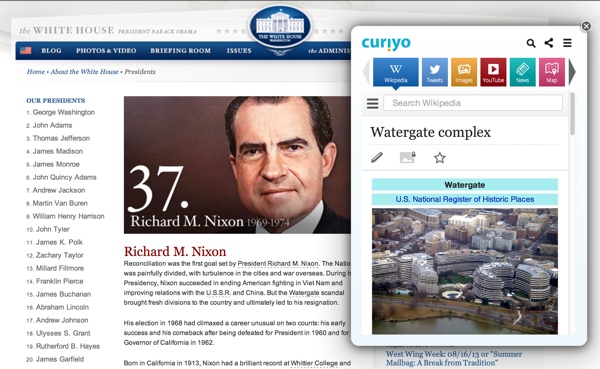
Have you ever used Android Curiyo? This is an app that shows what’s currently trending by taking information from popular news blogs, from Twitter, Reddit, Wikipedia articles and more.
Bringing together interesting videos, pictures, social or media feeds, articles and not only, Curiyo seems to be the ideal choice for all those who have the idea of an easy content discovery experience in mind.
Do you want to find out info about favorite celebrities, sports teams, movies, weather and so on? You can have it all with the Android app found here!
How to Use Curiyo App:
- Head over this page where you’ll find the Curiyo App that I’ve told you about;
- Install it on your Android handset with no hassle;
- Upon launching Curiyo, for the first time, you need to sign up either through Facebook or by creating a new account;
- The app is divided into two sections; trending and favourites. The trending section shows the news topics that are trending on various social medias currently, while the favourite section one must be filled by your, according to your own wish. Feel free to need to add some topics as favorites and the favourite section will show news regarding selected topics only;
- How can you do that? Adding a topic as favorite is not at all complicated, but you just have to open that topic from trending section and tap on the star icon on top right;
- I have already told you that the app shows news from several sources, but what you don’t know is that each source gets its own separate card;
- For example, one card will show a Reddit thread, while other cards will show a Wikipedia article on that topic, while another card will show a Twitter feed and so on. The point is to get a complete view over a theme;
- If you tap on a card, this action will redirect you to the website i.e. source of that news;
- You can also add your own thoughts, which will be shown in cards format, to a topic. To add your thoughts, you just have to tap on the Floating Action Button (FAB) and select the medium;
- Since it only shows what’s trending, the amount of news is less than other news apps. But it covers what’s important at a certain moment, just as you have wanted from the start!
Do check it out and don’t hesitate to share your thoughts with us in the comments section below.
Are you also thinking of a more traditional news app? Be sure that I have plenty of option to choose from and the long list includes:
- How to use Simply News App on Android devices;
- From here you can read the steps of a procedure that we’ll let you Read Top Stories of the Day by Using Yahoo News Digest;
- You can also Stay Upadted with Recent News on Android;
- Another option is to Stay informed anywhere and anytime with Android Next News Lock Screen – read more from here;
- Always be Informed with Android Newsbeat.










User forum
0 messages