Smartly Record Videos with iLos (designed for Android 5.0 and above)
3 min. read
Updated on
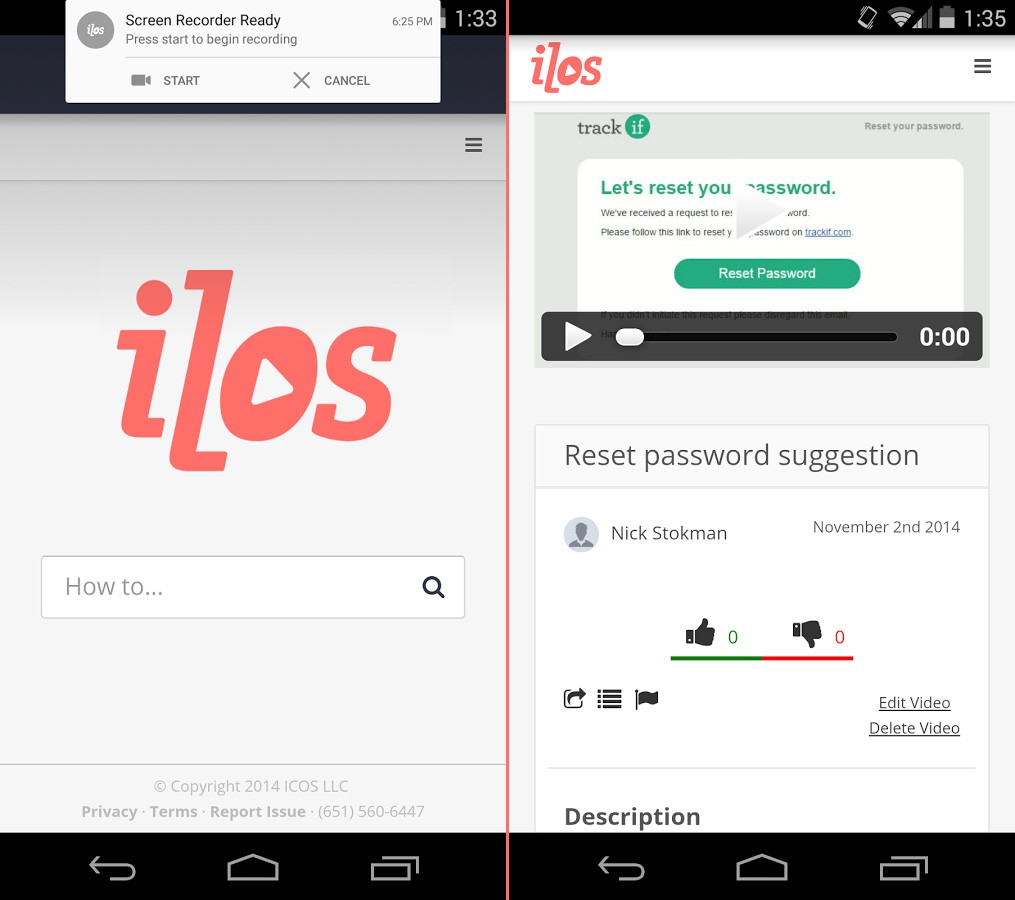
Are you looking for a screen recorder for your new Android device? Well, as long as you are the happy owner of a recently bought smartphone, I may only assume that installing and using iLos screen recorder shouldn’t be a problem. I am saying that as long as this app is specifically designed for Android 5.0 and above, so there are big chances to be what you are looking for.
Even more, as long as Android Lollipop is the minimum requirement to use this app, feel free to give it a try even on an older Android deices which has been updated at least to this version. Trust me when I am saying that this is one of the best options out there as long as it is somewhat similar to AZ Screen Recorder when it comes to the included features, but it has a fresh approach too.
What can you do with this app? Well, you can use this mobile screen recorder to record videos from your Android 5.0 Lollipop device or higher and then, share them on Drive, Dropbox, Facebook, Youtube. Isn’t this the idea behind the video? Do you want to keep it to yourself? Then, you can choose the option to save the videos directly to your mobile device and leave other people with their curiosity.
And besides that, if you choose the paid version, you can take advantage of iLos ecosystem which includes screen recorder for Windows, Mac, and Linux. Yes, you have the possibility to access the entire ilos ecosystem including a desktop screen recorder for Windows, Mac, and Linux.
As you can see, you can share videos on the ilos platform, be organized by using playlists, set video permissions, add users and user groups and even upload videos from your computer. So, is this the perfect app for recording screen on Android that you are looking for? Do you also want to use it on your computer? Then, what are you waiting for?
You cannot know if you are not trying, so don’t hesitate to take it by using this direct link right away!
Here you can find another tutorial on How to Use LectureRecordings on your Android Tablet, not to mention that another interesting option that you should know about is using ADV Screen Recorder – find out more about what this screen recording app has to offer from here. And if you love having fun, then read more about the Best Apps for your Rooted Android Device, Learn to Create Android Photo Collages with Layout from Instagram, Read Top Stories of the Day by Using Yahoo News Digest or give a try to Skout, The Android Friend-finder App of the Moment.








User forum
0 messages