A File Manager with Basic Android Functions: MK Explorer
3 min. read
Published on
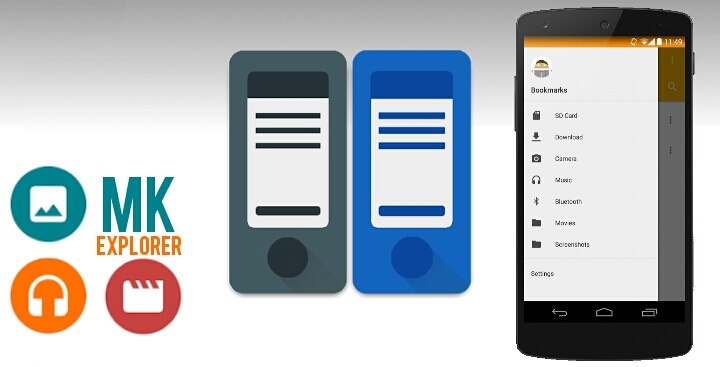
If you are looking for a new Android file manager that can be used for its main purpose and that doesn’t confuse you with any other features? Be sure of the fact that I have the best solution for you. I am talking about none other than MK Explorer, a lightweight file manager that might surprise you.
I think that this one meets your demands as long as it has no advanced features like cloud sharing, samba sharing, remote access, but it has no issue when it comes to performing the “basic” functions flawlessly. What are these basic functions that I am telling you about?
Well, these are the ones that you’d expect seeing from a file manager. I am referring to basic features like copy, paste, delete, move, extracting ZIP and RAR files, compression to ZIP and not only. Is this what you have in mind too? Then, don’t hesitate to keep reading about it and giving it a try. It might be just what you need:
Learn How to Use MK Explorer:
- First of all, you can find MK Explorer by entering here;
- Don’t hesitate to grab it and install it on your Android phone right away;
- As I’ve told you, it comes with basic functions such as: delete, copy, paste, move and not only;
- When it comes to the user interface, the panel that appears when swiping to the right contains app settings and links to various folders; you have the possibility to add or remove new shortcuts there;
- Even more, two folders can be accessed from the same screen. In order to open a folder in the second window, you should just tap on the menu button right next to a folder and then, tap on Open in the right window;
- Don’t forget that it can work both on smartphones and tablets of 7 and 10 inch, so use it on one device or on all your handsets, if you feel like.
I must admit that there are several other file explorers options in the Google play store with advanced features, but this one is simple, it works flawless and yes, it also supports root access, in case you were worried about this aspect.
So that’s the file manager that captured my attention, one that is worthy of your time as well. Do check it out and share your thoughts with me in the comments section below!
Here’s what else you can do on your Android handset:
- How to Turn your Android Device into a Portable Blacklight;
- Do you know how easy is to Pair your Android Wear Smartwatch with your New Phone? Here you can find the entire procedure;
- Learn to Create Android Photo Collages: Layout from Instagram;
- This guide will show you how to Find New Music on your Android device with Choosic;
- Read Top Stories of the Day by Using Yahoo News Digest;
- You can also Create the Ideal Android Wallpaper with FreshCoat – don’t hesitate to find all about this procedure by reading this detailed tutorial.










User forum
0 messages