Test the new B1 File Manager on your Android
3 min. read
Published on
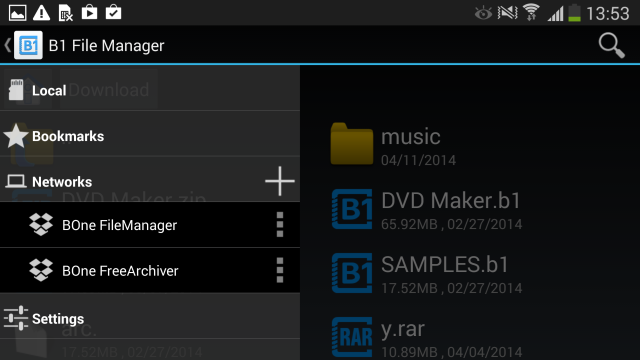
Do you know that Google Play Store has plenty of productivity apps for every task that you might want to perform on your Android device? For example, if you want to improve productivity, I have a suggestion that won’t disappoint you. I am talking about B1 File Manager, so don’t hesitate to keep reading to find out what it has to offer.
Well, you already know that the stock Android doesn’t have a file manager, but B1 File Manager can play this part with no issies! W ith that, I think that I’ve said all! So, B1 File Manager can do what the file explorer does in Windows and more. This is the perfect app for browsing through files and folders on your Android device, not to mention all the features you would expect from such kind of an app. To be more precise, I am talking about:
- you can move, copy, rename and even delete as many files as you want;
- it supports over 40 types of archives, meaning that whenever you download a zipped file from the Internet, you can be sure that you’ll be able to unpack it;
- manage the files in internal storage, external SD card and USB-drives;
- don’t hesitate to use it to manage Dropbox, Google Drive, OneDrive, Box and 4shared cloud storages;
- don’t forget that the app that I am talking about also supports FTP/SMD shares, Dropbox, Google Drive, Onedrive and other cloud storages that you might use;
- stream media files from the cloud storages and via SMB with no need to actually download files (however, I want you to understand from the start that streaming speed depends on your Internet connection speed).
Despite of all these advantages, let me also tell you that the B1 File Manager displays sponsored offers. If this is a problem for you as well and cannot stand all those annoying apps, then let me tell you that there is an option to disable ads for a small payment. The option is available from the menu in the action bar, so choose what’s the best for you!
Take B1 File Manager from Google Play Store by entering here and give it a try!
Isn’t this what you want? Then, be sure of the fact that there are plenty of other options to take in consideration such as MK Explorer – a File Manager with Basic Android Functions (find out all about it from here).








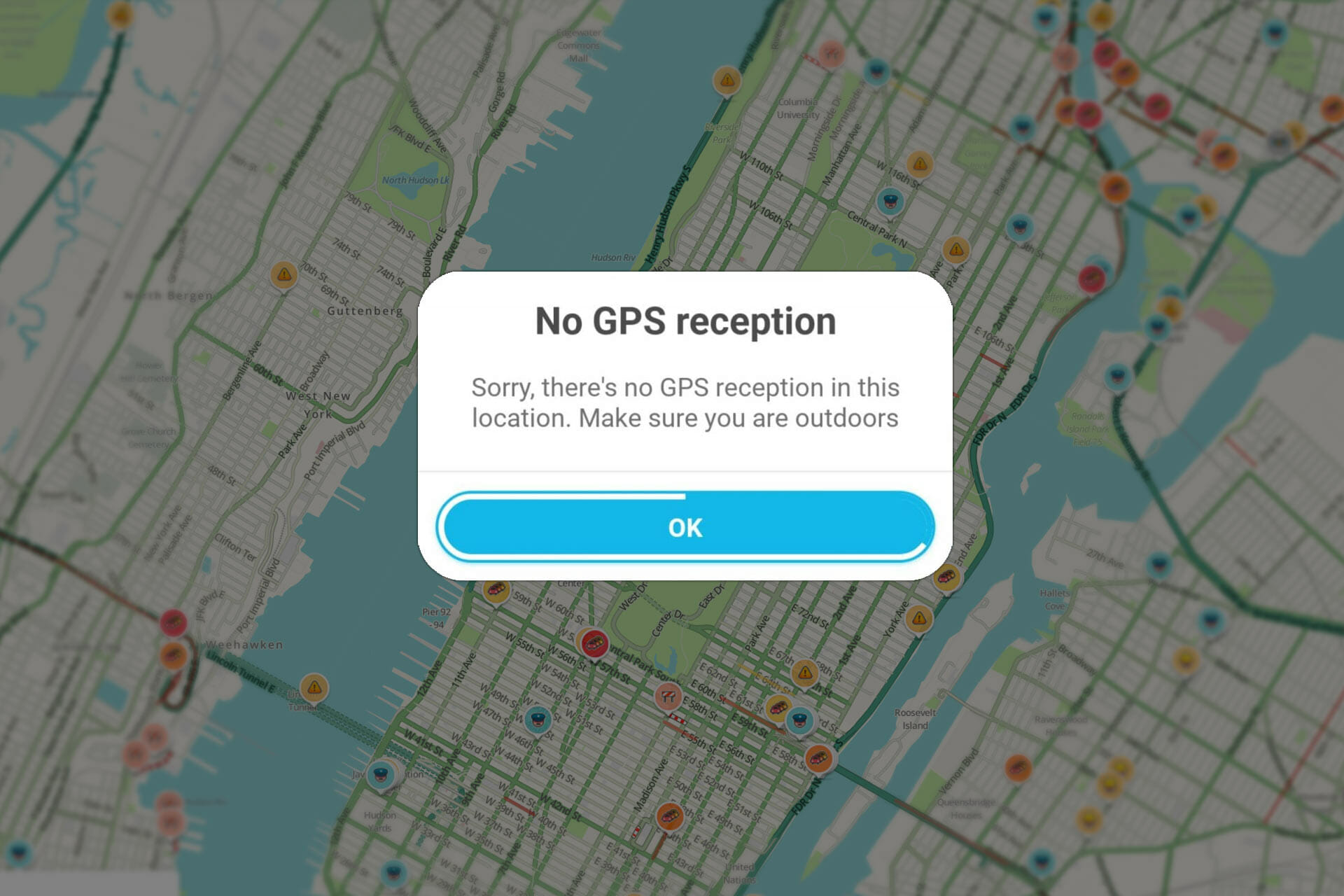

User forum
0 messages