Use your Android device as a Media Center Remore with ASmart Remote IR
3 min. read
Published on

You don’t need me to tell you that there are multiple Android apps out there that can help you turn your smartphone into a media center remote or even a remote control for your desktop.
ASmart Remote IR is a great remote app that managed to surprise me thanks to its realistic interface and let me assure you of the fact that you don’t have to buy any universal remote control anymore.
All you have to is to take ASmart IR Remote and by using it, you can remote control many of your electronic devices. This app cannot work with your Wi-Fi streaming boxes, that is something that you should know from the start, but this is the only exception when it comes to compatibility.
So, ASmart Remote IR can work with no issues with anything that supports IR such as TV, Settop Box, Air Conditioner, DSLR Camera, DVD/Bluray Player, Projector, Streaming Box and more and here I have the detailed guide that you are looking for:
Use your Android device as a Media Center Remore with ASmart Remote IR:
- For the start, you have to take ASmart Remote IR by using this direct link;
- Then, it’s time to install it on your Android device;
- After the installation, you must choose your device type, brand, and model to set up;
- After that, you’ll be presented with your remote;
- You must tap the arrows at the bottom to switch between interfaces (keypad, playback, etc);
- One amazing feature that you should know about is none other than the rooms feature, where you can set up remotes for various devices in one room and toggle between them with a few simple taps;
- You can also customize the names of the rooms and remotes, so you can easily tell what’s what.
And don’t forget that the app is free, but it comes though with an ad banner at the bottom. I hope that this won’t be a problem!
Do you know how many other apps can be enjoyed on your Android device? I am sure that you will be surrpised to discover what they can do:
- For example, you can Use Battery Time Saver & Optimizer on your Android Device;
- Don’t hesitate to learn how easy is to Preserve Old Photos to your Android Smartphone by using an app known as Herloom and this guide that shows you what to do;
- You can also Speed up and Clean your Android Device with The Cleaner;
- There is also a special Reminder App that can solve many of your problems; I am talking about Android Click Me and here you can find more details about it;
- You know how important is to Protect your Privacy and Secure your Apps these days, so let the app called Hexlock do its job and help you;
- You should also be more Responsible when it comes to Alcohol with Android WiseDrinking, a simple app that can provide charts to show you how much you’ve been drinking and when it’s case to stop as you have reached your limit.




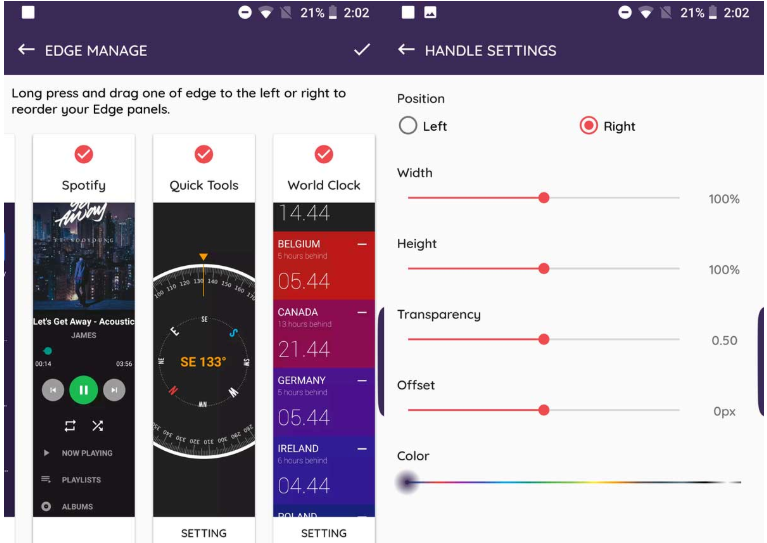
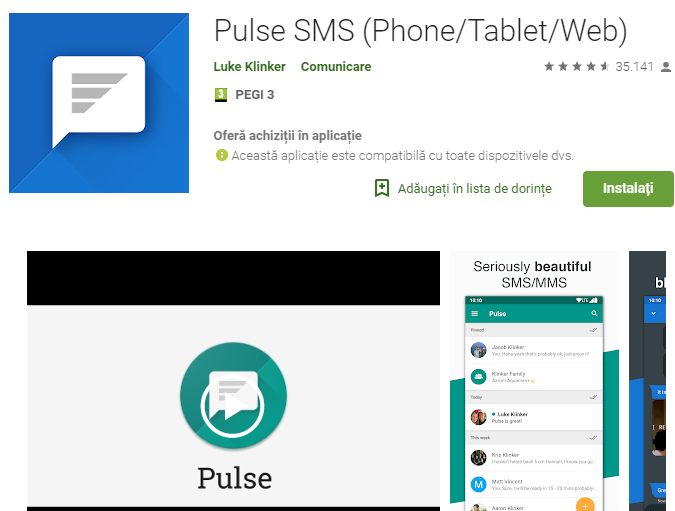




User forum
0 messages