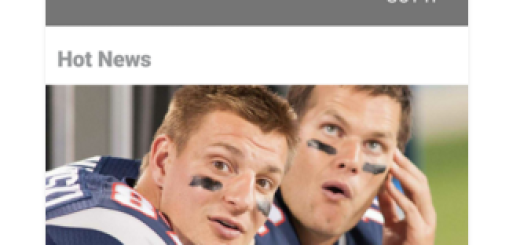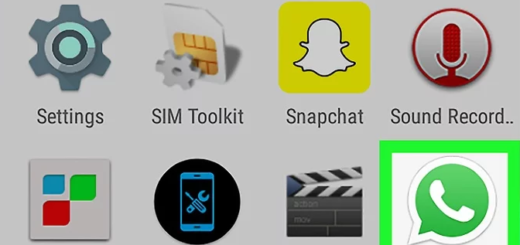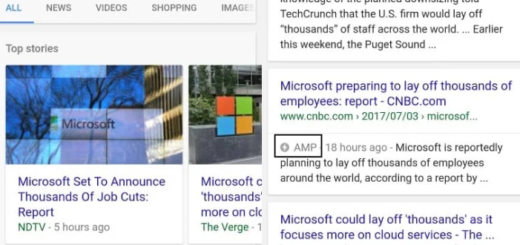F-Droid: Your Free, Open Source Android Apps Client
Don’t you tell me that you have never used F-Droid up to now. Even if it cannot be considered as popular as Google Play Store, it’s definitely the best app store for developers since it houses only free and open source apps. Is this what you also have in mind?
Anyone can access the codes of the Android apps, edit them and even use some features in their own app with no restrictions to worry about.
And even if this is a third party app store, I can assure you that getting an app with a virus is unlikely in this case as long as the developers are asked to submit their code and the F-Droid team verifies that every single code is virus free.
And you will be surprised to see that there you might even find amazing apps that you won’t find in the Google play store, so give it a try:
Download F-Droid on Your Android Device:
- First of all, to download F-Droid, you must enter here on your Android handset;
- After the download, install it onto your device with no hesitation;
- At that point, F-Droid will check your device for compatibility with the apps in its market. The compatibility check can take a few minutes, so don’t worry as this is normal. When it’s through, the apps you see should all work on your Android device;
- Now that F-Droid can see what’s compatible with your device, it’s time to let the fun begin and check what is available to download;
- The first screen is the “What’s New” tab. Here you will see a few apps new to the F-Droid Market;
- Viewing all of the available apps can be done by simply tapping on the words “What’s New” in the top left corner and selecting the “All” option from the category list;
- Sometimes you might notice a lack of previews/screenshots. Many times, these open source Android apps have a website the Google Play Store for download, so be sure that you can enjoy them;
- You can also read more about them if you need more information before you decide to download and use an app; if that’s your case too, all you have to do is to tap the menu button at the top right of the app description on F-Droid to see a drop-down with your options and to access the website or even a link to the Google Play Store;
- Are you also interested on open source apps? If you are an app developer or would like to become one, using one of these open source Android apps can be a great starting point for you to create a very useful and interesting app, so have fun experimenting.
That is why F-Droid is here for! Give it a try and don’t forget to share your opinion with me via the comments area or the contact form!