Listen to YouTube on Android by using The Black Screen of Life
3 min. read
Updated on
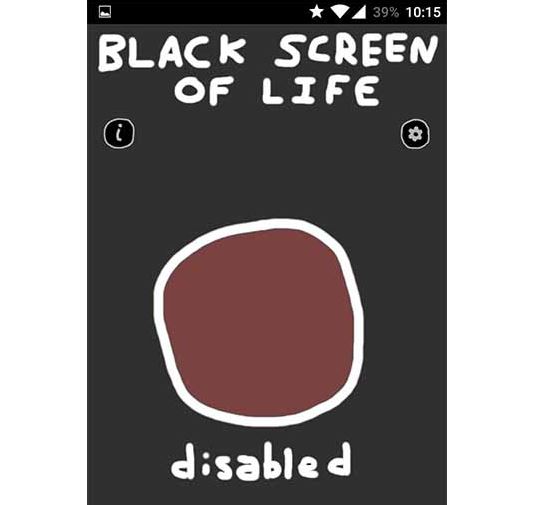
There are times when you just want to take a break and see a video on YouTube even if you don’t have the regular “YouTube Music” subscription?
Or maybe the subscription is not a problem, but the battery life of your handset is as it doesn’t last any longer as it did back in the old days, so how could you listen to your favorite song? I might have a solution for you!
Have you ever heard of “BSOL” or “Black Screen Of Life”? This app uses your phone’s proximity sensor and turns off the backlight while the YouTube video still playing and I bet that some of you might found this idea as being pretty familiar. Well, previous Windows users know more about the phenomenon of the “blue screen of death” which signaled the death of any project you’re working on that you weren’t able to save.
Well, Black Screen of Life got its name exactly from that, but things are different in this case. The app manages to save your smartphone some battery life while letting you enjoy the audio of those YouTube videos you like. When you lock your screen the video usually stop playing, but that’s not the case anymore with BSoL. With the help of this app, you still can hear your video’s sound even when your screen is black and locked.
All you need for the magic to happen is to take and enable BSoL on your Android device. Do not hesitate to run the app that you want to play the music video and note that you must block your device’s proximity sensor by putting it on your pocket, placing it face down, or even by placing a piece of paper on top of the sensor. Well, the screen automatically turns on when the sensor is unblocked.
The app does its job with no issues and to be honest, I don’t get those who are complaining about the lack of any design aesthetic for the app. BSoL will practically be running in the background, so it doesn’t really need a great design or UI.
Are you willing to give it a try too? Remember that the official app has been removed from the Google Play, but don’t worry about that. You still have the chance to download it from here.
Also read: How to Listen to Your Android Videos While Your Screen is Off










User forum
0 messages