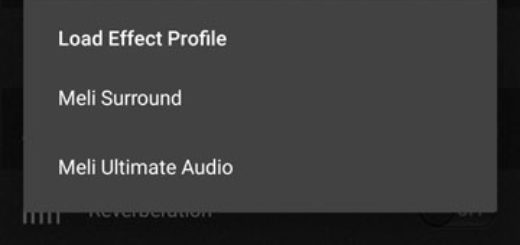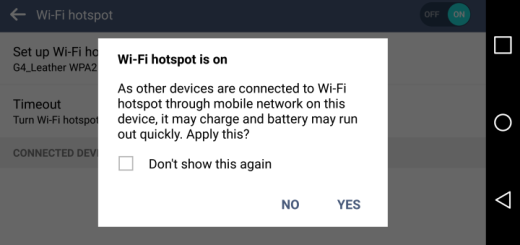Improve your 3G Internet Speed on Android
Despite the availability of 3G and 4G cellular communication technologies which give you access to the Internet wherever we are, I bet that many of you still want more. After all, who doesn’t dream of enjoying a faster Internet connection? If slow data speeds are your problem as well, then learn how to improve the 3G Internet speed on your Android device.
Thanks to the XDA user bahathir, you have the possibility to speed up 3G internet connection on your Android phone in no time. You must though make a small change in the system file, but here I am to help you, so don’t worry.
Even more, in order to complete the procedure, you must have a rooted phone, as well as any root file manager compatible with root to allow you to enter the system folders and change file permission already installed on your computer.
Use one of these guides, if necessary:
- How to Root HTC One A9;
- Root Google Nexus 6P on Android 6.0.1 MMB29M Marshmallow OS;
- You can also use these steps to Root Google Nexus 5 on MMB29K Android 6.0.1 Marshmallow;
- Do you want to Gain Root Access on HTC Desire C? This guide will help you do it;
- How to Root Samsung Galaxy A7 on Android 5.0.2 Lollipop;
- Root Sprint LG G3 on ZVB Lollipop Firmware using One-Click-Root Solution;
- Use this procedure to Easily Root HTC One M9;
- Also enjoy one if these guides for every single Galaxy S6 version.
And don’t get me wrong. Despite of the fact that this procedures is presented as being safe, I want to remind you that any operation that involves rooting your smartphone / tablet and making changes in the system file can cause problems. I am not responsible for any damage that may be caused to your device. And don’t forget that the procedure here described works if the cellular network supports Van Jacobson style TCP/IP header compression.
Let’s begin:
Improve your 3G Internet Speed on Android:
- First of all, you have to download the Options.7z file from here to your PC;
- Then, unzip it on your computer using 7zip; you will get a file named Options;
- Transfer the Options file to your phone’s SD card by using the original USB cord;
- Open ES File Manager (this was my root browser choice);
- You must give it root permissions, so enter into Menu > Root Explorer > ON > Confirm;
- Go to the location where you saved the ‘Options’ file in ES File Explorer;
- Press and hold and then select Copy;
- Go into the folder: (Device) “/ system / etc / ppp” and paste the Options file into it;
- It’s time to set permission, so tap and hold the ‘Options’ file and select More > Properties > Permissions and set the permission to re-re-re ;
- Up next, you must close the ES File Explorer;
- At the end, don’t forget to reboot the device.
Do you already notice any improvement? To make sure everything went according to the plan, don’t hesitate to check your 3G internet speed by installing the Speedtest.net app from here.