How to Enjoy Galileo Offline Maps on your Android Device
3 min. read
Published on
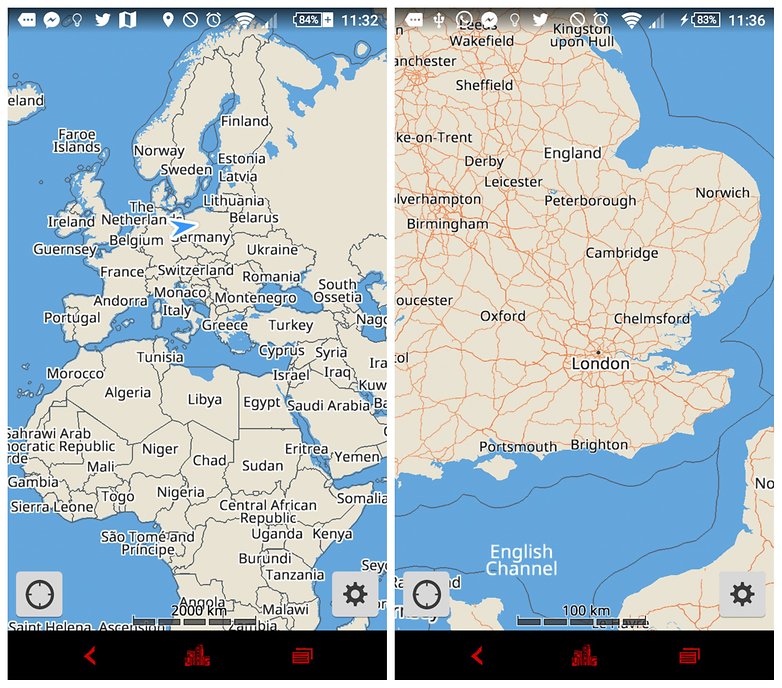
Galileo Offline Maps was initially seen on iOS, but has also made its way to onto Android and so many users love it. Trust me when I say that this is one of the best choices that you can find because it’s totally free and does everything that the others offline maps do, but with some important differences that work in your favor.
First of all, you should know that this app seems to be able to work based on cache, which means there’s no need of downloading maps here. You just have to take a look at the map which you want to have for offline use and it gets cached at all the zoom levels that you see it on.
Even more, note that the maps provided in this app aren’t as interactive as the ones provided by other apps, but this is not necessarily bad. On the contrary, if you don’t like the fancier maps provided by other apps, and just want an effective alternative to a physical map, Galileo Offline Maps is once again the best choice.
There are plenty of other Android apps with average interfaces out there (I am nice to call them like that), so they are far from what you might be looking for. After all, such an app is supposed to let you do the navigation stuff smooth and easy: absolutely no disturbances in the form of text, features, options and so on. And there are many apps that get it wrong, but not Galileo.
There is no design disruption to worry about, but you only receive pictures like those found in map books. Galileo opens with a map of the continent you’re currently on, but when you zoom into a particular location, then you will be asked if you wish to download the map of that area.
And things are even better as long as Galileo Maps comes with another amazing feature that many Android users will definitely find as being more than useful. Do you know that you can also choose to record your GPS movements or navigation and store them for later retrieval? This is ideal in case of using bookmarks to places that you visit or if you just want to make sure you take the correct route back home.
There are many other possibilities and features to discover, so what do you say? Could this app be what you are looking for?
If it is, then take the app from here.
Aren’t you pleased by Galileo Maps? Then, find out more about other options such as:
- Enjoy a Floating and Re-sizable Android Map Interface with MiniMap, an app that can offer you quick access to your route;
- Start Running with Android MapMyRun;
- You can also Download Unlimited Free Offline Maps with Nokia’s HERE Maps;
- Use this guide and learn How to Use City Maps 2Go on Android. This option is great even when when there’s no connectivity, so you have to give it a try;
- Get Directions with Android Maps.me that also guides you to your destination even without Internet connection.










User forum
0 messages