Android Random Password Generator can Provide Strong Passwords
3 min. read
Published on
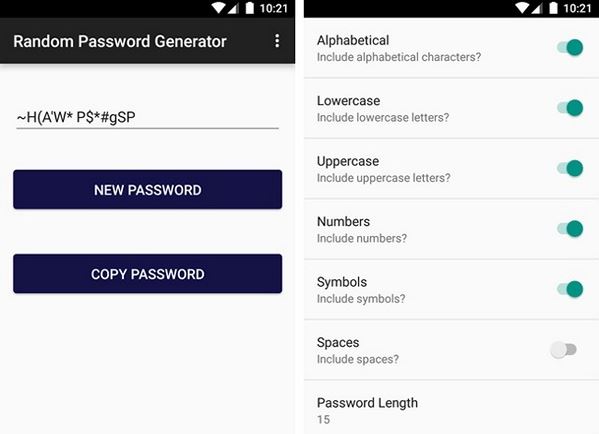
Creating strong passwords has never been an easy thing to do, but sometimes I have the feeling that we like to play the role of victim and complain without taking any action. Don’t be one of these people too! You already know the fact that in order to have great passwords perfectly able to protect your digital life, each password should be unique and complex and this is not something that you can or should do on your own.
There are so many apps out there that help manage passwords, so using some of these apps makes it easier to have more complex passwords without having to remember each one individually.
Let me tell you that Android Random Password Generator is one of the best choices out there as it lets you generate a random password every time you want so. In fact, I think that this app does the basics incredibly well and even more than that.
To be more precise, Random Password Generator will provide a password that you can copy to your clipboard. The default string contains no less than 15 characters consisting of letters, numbers, and symbols and it is only up to you to toggle whether you want or not to use uppercase and lowercase, choose to remove numbers or symbols, insert spaces, set password length and much more.
As you can see, customizations are present – which is great – but don’t forget that unlike other apps from the very same category, you can create passwords containing hundreds of characters. However, I must warn you of the fact that there’s no way to recall strings after you’ve created them the first time.
And I am sure that there’s absolutely no way to memorize them all, so you’ll still have to use a password manager.
This might be an issue for some of you, but let’s just say that this compensates with the fact that Random Password Generator is so intuitive and doesn’t have any ads or in-app purchases.
Have I convinced you to give it a try? Stop searching any more as long as Random Password Generator can provide the strong passwords that you want in no time!
Enter here, grab the app right away and install it onto your Android device!
More apps are waiting for you and your handset such as:
- Do you know that you can also Have Unique Passwords for all Your Accounts with Android Keeper? Find out more about this app by entering here;
- LastPass is another popular Android Password Manager App that Locks your Passwords and Personal Info;
- Create a strong password easily with Passera on your Android Device;
- I have another option for you if you want to Enjoy Better Password Management: I am talking about Password Genie and I am sure that you’ll like it;
- Enter here and Find out More about RoboForm, a perfect Android password manager which provides online and offline password management options and has a great interface;
- The Best Android Password Managers apps to use on your smartphone.










User forum
0 messages