Find out More about RoboForm, a perfect Android password manager
3 min. read
Published on
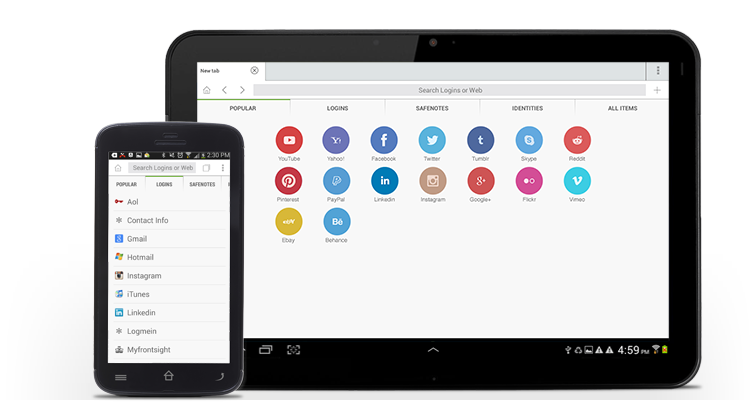
RoboForm has been around a long time and it’s still one of the best Android password managers that you can find. Do you want to find out more as well? Even though the app’s most recent major update was a few years ago, it gave it a great-looking interface, brought it to more browsers, and delivered both online and offline password management options.
First of all, you can enjoy automatically login to your web accounts with the embedded RoboForm browser, not to mention that the Android app can handle multi-step Logins with the “Matching Logins” feature.
The embedded password generator also lets you create a range of distinct passwords in no time, thanks to its simple auto-fill function helps you curate web forms in seconds and Roboform also gives you the option to keep your passwords and data encrypted and local, or sync to the web and across devices if you choose to, but the choice is completely up to you.
And do not forget that the app only works for applications with Login screen on Android 4.1.2 and higher and web sites in Chrome on Android 4.3 and higher, but I bet that you are way ahead this version, so you should experience no issues.
Use RoboForm to Login to Other Android Apps:
- Take the app for Android from here;
- Install it onto your Android phone;
- Then, open Android Settings;
- Go to Accessibility;
- Find RoboForm and switch it on;
- Open another app with a login screen or a web site in Chrome;
- Tap on the password field. Roboform should open matching dialog. In this dialog you can find your saved password;
- If you have not previously saved a password, then you can save it;
- Go back to the application or Chrome browser using the system application manager;
- Tap on any input and you will see it filled.
RoboForm is free to download and use, but there is a trick: this will happen for the first 10 logins only. If you need to use it for much more than that, then be prepared to pay $20 per year for all of your devices and computers. However, the first year of usage can be enjoyed at only $10.
So, if you plan to log into the software more than 10 times, which you likely will, don’t get scared by the idea of paying. As you can see, the subscription lasts an entire year and is much more approachable in price than several other offerings.










User forum
0 messages