Use Enpass Password Manager and your Passwords will Never be Hacked Again
3 min. read
Updated on
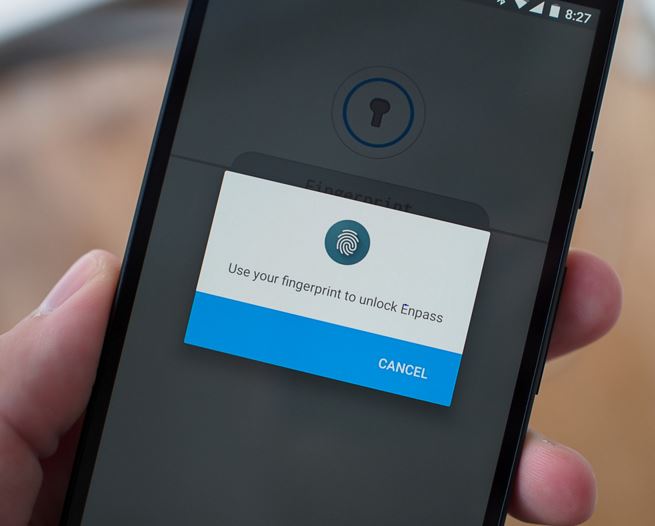
Let me start by telling you more about that time when my password has been hacked. Well, this is far from what you’d like to discover! Trust me when I say that all the procedure of password recovery, convincing the website the account is actually mine and getting everything back in order was extremely unpleasant. Then, I was fully convinced about the need of a change.
Well, those sticky notes that I once found as being acceptable aren’t like that any longer. These days, there are various great app and service options for keeping all my passwords safe and even more, they can even help me create strong passwords that are impossible to crack. Do you like the sound of it too? Then, let me tell you more about Enpass, a password manager that is worthy of your full attention.
I am convinced of that as long as Enpass Password Manager gives you all the standard features that we see from the rest of these apps, but it also has a surprisingly simple and intuitive interface as many of you want.
Passwords are kept according to different categories — such as logins, credit cards, computers, licenses, etc. — and sorted into folders. Passwords are hidden from glancing eyes by default and even more, the app is automatically locked whenever you leave it. Isn’t this enough? Well, you should know that Enpass also clears your device’s clipboard 30 seconds after use for an extra layer of safety.
Have you run out of ideas for your passwords? Then, note that the app also provides a password generator inside when you’re creating new accounts, along with an useful built-in browser for heading to sites with complete auto-fill functionality by default. And to make things even easier, you can also choose to sync your password database with your own Dropbox, OneDrive or Google Drive account in order to have full control over your own data.
I am glad to tell you that the app is fully functional for free, but there’s still a catch. It seems that it limits you to no more than 10 pieces of secure data, and you’ll have to upgrade to the premium version for $9.99. Is this too much to pay?
The choice is all yours, but I am sure that coming up with an easy-to-remember scheme to produce unique passwords for every service you use seems plausible only at first. You will see how hard can be in practice, so a little help is more than welcomed.
Download Enpass Password Manager by entering here.
More similar choices:
- Get Amazingly Strong Passwords with Password Creator;
- Use this guide to Create strong passwords with Passera on your Android Device;
- Keep your Passwords, your credit card information, e-banking credentials, web accounts and so on perfectly Safe with aWallet Password Manager; here you can find more details about this app;
- Have Unique Passwords for all Your Accounts with Android Keeper;
- Have you ever used LastPass? Let me assure you that this is an Android Password Manager App that can lock your Passwords and Personal Info in no time.








User forum
0 messages