Get Amazingly Strong Passwords with Password Creator
3 min. read
Updated on
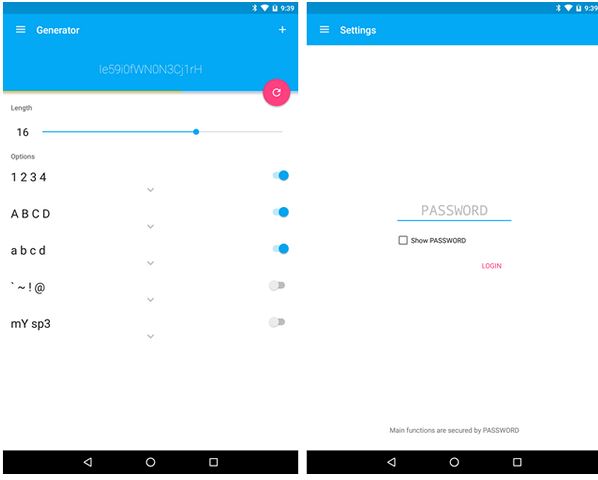
I bet that the number of online accounts has drastically changed these days and your wish keeping them secure is stronger than ever. What can you do in order to create strong passwords that are tough to crack? Every single online account that you have needs a strong password and you can never use the same password in more places, so let Android Password Creator be your guide.
Despite the name, Password Creator is also a password manager. This means that you get rid of so many problems from the start as long as this app has it all. Apart from letting you create amazingly strong passwords, Password Creator will also let you save them in the Android app.
However, if you are not looking for this feature, you can choose not to take it in consideration. I am telling you that as long as app locks down all of your passwords under a master key of your choice, and you have to re-enter this every time you open the app. Since many of you might not have any interest in the password manager portion, they could find this master key as being a little annoying, but I certainly hope that this is not your case.
Even more, don’t forget that Password Creator is the ideal option for those who love the Material design. In fact, I find it as being the most beautiful Material Design app from this category, so I am sure that you won’t be disappointed by this choice. And to make things even better, it also comes with a lot of options – you can choose if you want to use numbers, letters, special characters and so on. The app also lets you set a character length and has a clean interface, which is a major advantage if you want to keep navigating through so many log-ins, but note that passwords can be up to 25 characters long.
The password generating portion of the app is entirely free and even more, there are no ads. However, there is also a full version which costs a dollar and provides the ability to save an unlimited number of passwords, a feature that I am sure that you will find as being more than useful.
Am I right? Before deciding that you want the full version with its major advantage, the best is to give a try to the free one. All you have to do is to take the app from here.
More useful guides for you:
- Use this tutorial in order to Protect your Privacy and Secure your Apps with Hexlock;
- Learn that it isn’t at all hard to Keep your Privacy Secured; for that, you just have to Use Android Signal Private Messenger;
- You can also learn How to Secure your Documents in Google Drive in order to be comfortable when you must share and keep sensitive information there;
- LastPass – The Android Password Manager App that Locks your Passwords and Personal Info;
- Stop being worried and use these steps if you want to Protect Yourself from Those who are Cracking Facebook Passwords.










User forum
0 messages