Store Confidential Information with Android DataVault Password Manager
3 min. read
Published on
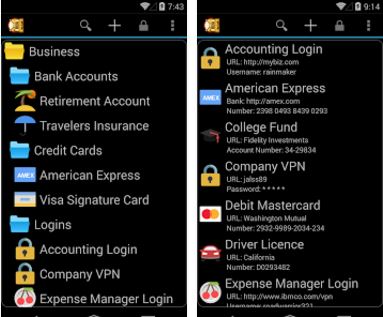
Are you aware of the fact that Android password managers are everywhere these days? Strong passwords are essential as long as those simple passwords that you are used to set are surprisingly easy to crack. You need to be protected and that is why you need a password manager as it will keep your accounts secure and make your life easier without the worry of creating strong passwords and remembering them.
When it comes to these password managers, you probably know about the usual promise of robust security, but the real peace of mind comes in those cases when promises turn into reality. Sadly, not all password managers can offer you that, but I’ve got you covered with a suggestion that you will most probably find as being perfect.
DataVault is not that popular yet, but it definitely should be and I am glad that I’ve discovered it in time. First of all, let me tell you that it uses Advanced Encryption Standard (AES) which is widely recognized as the most powerful technology to secure data, so rest assured that DataVault Password Manager can easily store confidential information related to credit cards, bank accounts, logins and so on without worrying about security!
The interface is continually improved, but to be honest, I still think that it can be polished even more. As for its features, you get all the standard ones such as password storage, password generator, categorical organization, backup support, among with various unique features among I can mention the password security strength meter and the Get it on Google Playability to tap on entries to log into a particular website.
Even more, there are several similar options that you can enjoy for free, but they have so many limitations or require subscriptions, so that this “free” part is truly questionable. In this case, this is a pay-once app and you can use it for as long as you want. That is why those $9.99 are wisely spend and I don’t regret my choice. DataVault Password Manager can be taken from Google Play right away, so enter here and you know what you have to do!
Do you still want to find more options? I am aware of the fact that many of you feel better only if you try several different password managers before taking a decision and I am totally OK with that. In fact, the power of choice is an essential part of your Android experience, so here you can find other password managers that you should give a try to:
- How to Use mSecure to Ggenerate Strong Passwords;
- How to Enjoy Unique Passwords per web site with Hash It!;
- Do you know another app to get Amazingly Strong Passwords? Use Password Creator and you will be surprised by the results;
- Create a strong password easily with Passera on your Android Device;
- Give a try to Hash It and Enjoy Unique Passwords per web site; enter here to find out more about the app;
- Create a strong password easily with Passera on your Android Device.










User forum
0 messages