Take Notes, Make Checklists and more with Android ColorNote
3 min. read
Updated on
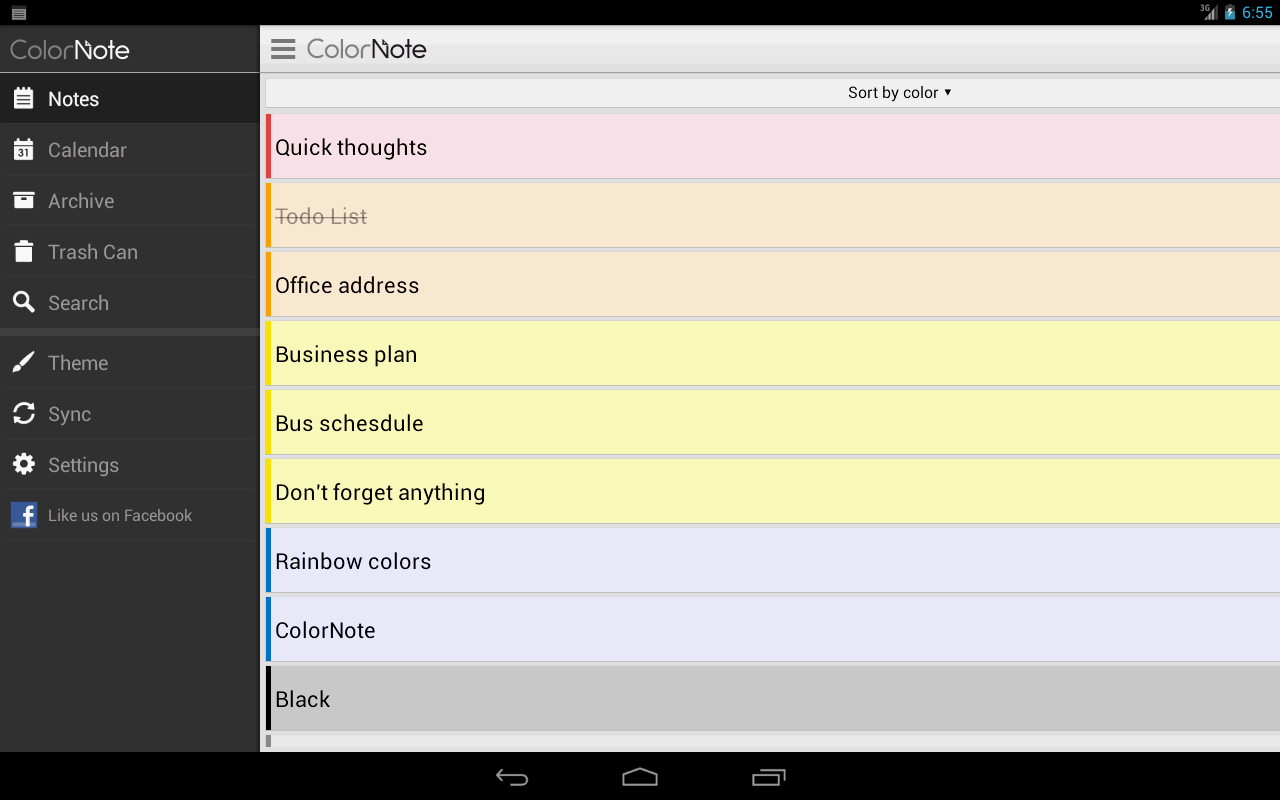
One of the many amazing things about having an Android device is the ability to take notes. Offering features such as wireless syncing and discovering older notes, some of the great note tacking apps that are waiting for you might even make you drop paper for good! Don’t you know what should you choose? Let me come with a simple suggestion that provides all the basics, along with a special feature that I bet you’ll instantly love.
ColorNote is the interesting app that I am telling you about and trust me when I say that it fully deserves your attention. As you can imagine, the app gives you the chance to take notes create text notes, lists, and more. However, as its names implies, the special feature of the app is the ability to change the background color of notes to help you stay organized and avoid any potential confusion.
So, if this might help you too, you can choose to make each and every note in a different colour and you will see how funny this can be! And don’t you imagine that that’s all that ColorNote can offer. There are also other features such as calendar support, backup support to both internal and cloud storage and even a few task reminder features, so you should check it out with no hesitation!
Using this app, you can take notes, make checklists and more, so I find it as being a simple note taking application that offers you all that you need. The only disadvantage of using ColorNote is that the user interface of the app that I don’t truly find as being up to date with the material design of Android.
Don’t you find this as being a major problem? Then, let me tell you that I though the same after giving it a try, so what are you waiting for?
The app can be taken from here. Then, just install it you’re your Android handset, explore what it has to offer and don’t forget to tell me your thoughts about it.
And if this is not what you are looking for, then be sure that I have more options for you:
- Create Notes, Enjoy Organizational Features and Note Sharing with Evernote, an app which is what you need if you want to create various note types, to upload images to notes, enjoy notebook support, organizational features, collaboration features, as well as cross-platform support;
- Don’t hesitate to Take Advantage of Android LectureNotes on your own Tablet;
- Use Xiaomi Call Writer to Take Notes during a Phone Call if you also think that those times when you were looking for a pen and paper during a call are a part of the past.










User forum
0 messages