How to Change the Android App Permissions with App Ops
3 min. read
Published on
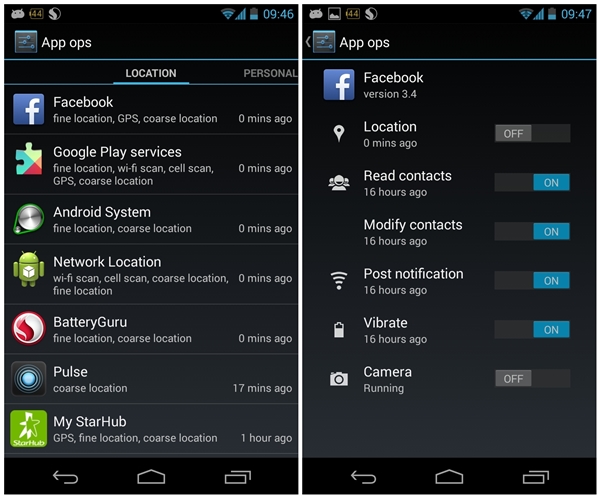
Security software for Android devices continues to be a top priority. In case of being one of those users who tend to store sensitive photos, info and other data on their Android smartphone or SD card, then ensure that you have a good encryption software installed.
I am not necessary talking about encrypting the device through the classical procedure as long as you can be sure of the fact that there are a few amazing apps for protecting sensitive and personal files you store on your mobile.
For example, let me tell you more about App Ops which is an Android app that allows you to block permissions to individual apps. To be more precise, this is the app that you are looking for if you want to block unnecessary app permissions of certain apps that do not have anything to do with the main function of the apps.
Generally, Android OS is built with an in-built app permission system and when you install any app from Play Store you are asked to grant the permissions that the app requests. If you decline to agree, the app is not installed. However, things are not supposed to be like that at all and this app solves the problem.
By using App Ops, you can change the app permissions. Let’s imagine this scenario: you need to use your flashlight app, but you don’t want it to collect your location-based data. This is generally used by ad agencies, so all you have to do is to revoke the permission for that particular app.
And don’t be disappointed by the fact that the App Ops only supports Android 5.0 or higher. The truth is something else and it seems that App Ops is still accessible on Android 4.3, 4.4.0 or 4.4.1, but with one major condition. The handset must be rooted. If you have upgraded your Android device to Android 4.4.2, then you must launch a root authentication and then to reboot your device too.
Don’t hesitate to use one of these guides:
- How to Root HTC One A9;
- Enter here and learn how to Gain Root Access on HTC Desire C;
- You an also Easily Root Sony Xperia M2 Dual D2303;
- Use the steps from this procedure in order to Root T-Mobile LG G4 on H81110n Firmware;
- Easily Root LG V10 with SuperSU v2.56;
- Do you own another handset? Then, this One-Click-Root method available for Android Devices is what you are looking for!
Are not all these an inconvenience? For what the app provides, I thought that too!
Enter here and take App Ops right away!










User forum
0 messages