Include a Custom Message to any Third-party Content with Sniply
3 min. read
Published on
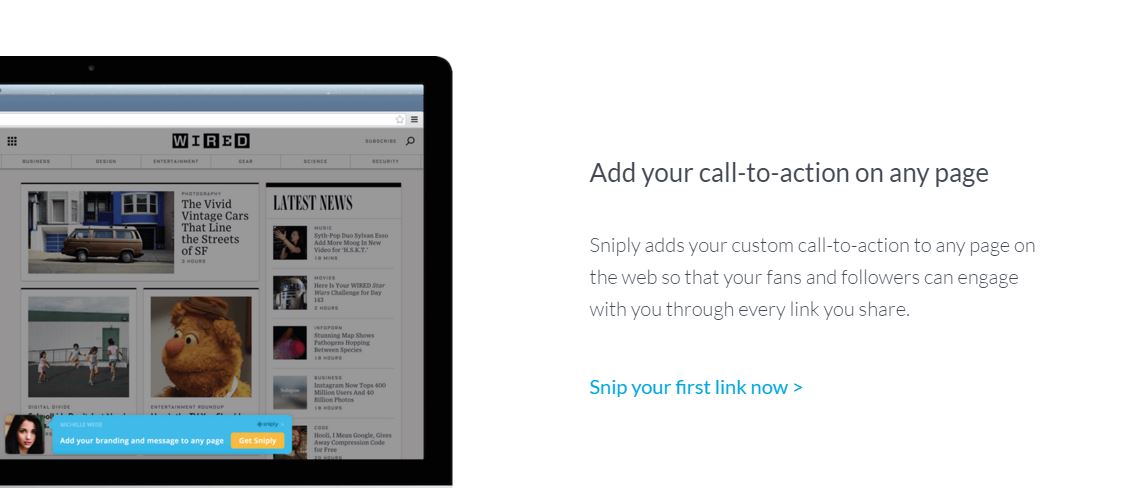
In case of never hearing about Sniply before, let me tell you that this it isn’t a curation tool like you’d first expect, but it’s definitely related to such tools. I am saying that as long as I find it as being more than useful to anyone that shares curated information as Sniply lets you include a custom message to almost any third-party content you share.
Despite of the fact that there are some sites that don’t support Sniply, their number is limited and the tool is really efficient. Then, the interesting part is that Sniply can also monitors how your audience is engaging with your links so that you can keep track of link clicks, conversion rates, and not only.
When a certain user clicks on a Sniply link, he can see both the shared content and call-out displaying your message.
And you don’t need me to tell you how useful this tool can be if you own a company. You can use it for sharing relevant stories, but also make sure it benefits your company and does not divert your potential audience from the site. What better strategy than overlaying your custom message onto any piece of content, creating an opportunity for you to include an advertisement and a call to action with every single link that you share?
Sniply is there to help you, so here’s what you must do:
Include a Custom Message to any Third-party Content with Sniply:
- First of all, you have to create an account on Sniply; use this direct link to enter;
- Then, don’t hesitate to import your Pocket’s RSS feed URL into Snip.ly;
- Customize the messages and CTA you want to add to each piece of content in your RSS feed;
- At this point, Sniply will deliver a new RSS feed, with your custom ad and CTA attached to each piece of content;
- Now that you have a perfectly curated and customized RSS feed, do not forget about optimizing and automating how this content is shared.
Sniply offers a free version that allows no less than 1,000 clicks/mo for one user, so enjoy!
As for other useful guides or apps, let me present you some of the most recent ones:
- How to Save Chrome Webpages for Offline Viewing;
- Do you know that ZipList can Help you with your Grocery Shopping and Cooking? Like that, you can be more productive and organized, so use this guide for a better understanding of the app;
- Stream live, Get Exclusive Videos and Shows with ITV Player;
- Enter here and learn Disable Bloatware on Your Non-rooted Android Phone;
- Are you confused by all those personal assistant mobile apps available for your Android device? Keep the Whole Family in the Loop with Cozi and you will see that this is the best option for you as it has everything: journal to share family photos and memories, a recipe box, a shared calendar, shopping lists, and more;
- How to use Safe Camera – Photo Encryption.










User forum
0 messages