Disable Bloatware on Your Non-rooted Android Phone
3 min. read
Published on
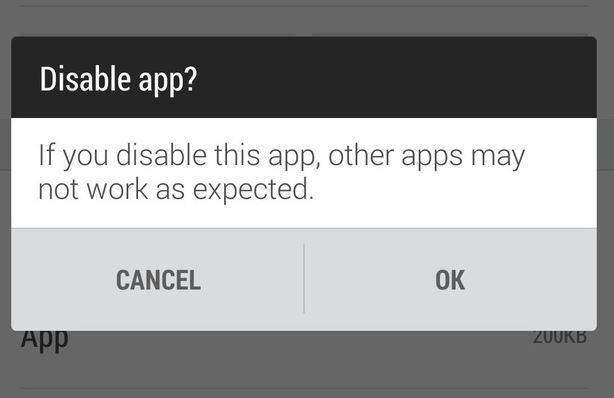
There’s often an entire list of system apps installed at the factory that you are supposed to accept, even though you may not want them. Who says that you should accept the situation?
Removing the bloatware from your non-rooted Android phone is possible by uninstalling certain apps and trust me when I say that this is exactly what it seems to be: an app that you don’t want can be gone from your device.
However, remember that uninstalling some preinstalled apps may cause issues or instability, so be sure that you are willing to accept this risk or take advantage of the fact that the most recent versions of Android come with the ability to disable most apps out of the box and no rooting or extra tools are even required.
How to Disable Bloatware on Your Non-rooted Android Phone:
- For the start, you have to open your app drawer;
- Go to Android’s “Settings” app and tap it;
- Then, just go to “Apps”;
- Don’t hesitate to swipe over to the “All” tab to see all the apps on your system;
- Select the app that you want to disable;
- Hitting “Force stop” is useful if you want to temporarily kill the app and relaunch it again, hopefully clearing up its behavior. But if you want to remove the program, then you must hit the “Disable” button;
- You’ll get a prompt warning you about possible problems, but do not get scared. If you experience any issues, you can always come back to this same screen and re-enable the app later;
- After disabling it, you must also tap the “Force Stop” and “Clear Data” buttons as well.
That was pretty much all you had to do! It is easy as that to make your non-rooted phone free from any form of bloatware.
Other guides that you might be interested to follow:
- Remove Bloatware from your Android Device with Debloater;
- Aren’t you afraid of rooting, but quite the opposite, all your Android devices are rooted? Use the steps from this guide and you will see how easy is to Disable and Uninstall Bloatware on Rooted Android Devices;
- Do you own LG’s G4 handset? Use this tutorial on how to Remove LG G4 Bloatware Apps without Root Access;
- You can also Remove Pre-installed Apps (Bloatware) from HTC One M9;
- Easily Remove Galaxy S6 Edge Bloatware with the help of this detailed tutorial;
- Do you want to How to Remove Galaxy S6 bloatware without Root? Here you can find all you need to do.










User forum
0 messages