Recover Android Deleted Data with Undeleter Recover Files & Data
3 min. read
Published on
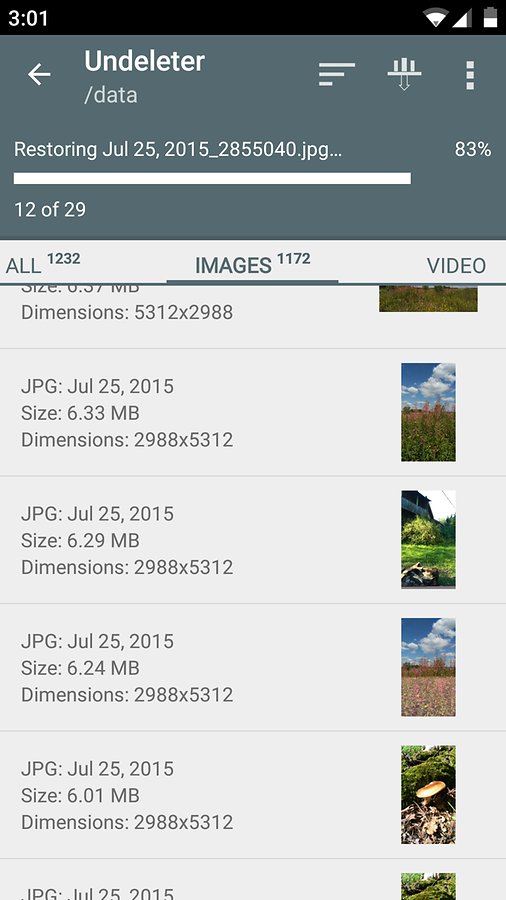
Have you ever met the problem about losing your files, photos, videos and so on your phone suddenly? It happens to all of us, so I bet that you are wondering if there is any method to restore all these.
A very simple solution to recover deleted data on your Android device without using a PC is by installing an app known as Undeleter Recover Files & Data. The app is available on Play Store and if you are willing to give it a try, then you will see that it can be very handy if you accidentally erase photos and videos.
Even if this method also requires root access for this application to work on your device, the application can easily unerase files from formatted or corrupted memory, can restore deleted files from any type of volume – internal storage, SD card, OTG mount, scan for various deleted call logs, SMS and WhatsApp or Viber conversations, recover your precious pictures, documents, videos, and so on and even save restored files directly to Dropbox and Google Drive. Have I convinced you? Then, just follow these steps:
Recover Android Deleted Data with Undeleter Recover Files & Data:
- For the start, you have to download the app from here;
- The next thing to do is to install it onto your Android handset;
- Select the storage device from which you want to retrieve your data (it deosnt matter if it is internal or external memory);
- Scan the selected device;
- The process may take between two and no less than 10 minutes, depending on your memory size and the amount of stored data; have patience;
- When finished, you will be presented with retrievable data in several tabs: i am talking about Files, Pictures, Music, Videos, as well asDocuments and Files;
- Then, the recovered data returns to where it was saved before they were lost.
Remember that Data scanning is available for numerous apps, including the system phone and SMS applications. Even more, data will be recovered in the form or HTML files for WhatsApp and Viber, as they app cannot merge third-party catalogues, but it’s definitely better than nothing.
And even if you might not like the sound of it, I must warn you that some files that are discovered during a scan may fail to recover as they can be corrupted beyond repair.
Let’s hope that this is not your case this time!
You can also Learn to Recover Lost Notifications on Android and stop feeling the guilt of accidentally deleting a notification as it happens to all of us or use this guide in order to Recover Missing or Lost Contacts on Android if your Android phone synced with your Google account. And if it is not, then you can Recover Deleted Contacts from Android Phones and Tablets with the help of that popular program known as Android Data Recovery (enter here and find out how to do it), just as you can easily Recover your Deleted Videos from Any Android Device by completing this simple guide.










User forum
0 messages