Learn to Recover Lost Notifications on Android
3 min. read
Updated on
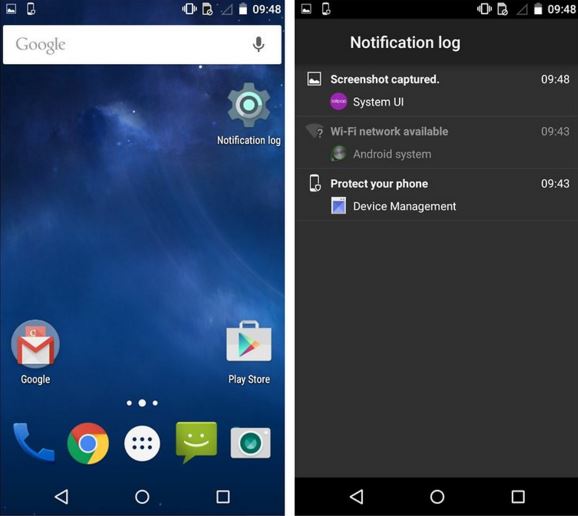
I don’t know about you, but I often make the mistake of accidentally clearing a notification from my Android device just to be left wondering what was about it. And if you are not as clumsy as I am, I am still sure of the fact that the Android notifications menu fills up so fast that it’s easy to close it without properly checking it.
If you’ve done this too more than once and you are afraid that the story might repeat, I have a suggestion for you: stop worrying and learn how to recover lost notifications on your Android device by finding the Android notification history.
In this post I will help you out in recovering such lost notifications, but note that your device must be at least on Android 4.3. If this isn’t the case, then you need to upgrade the OS in order to follow the steps from below.
Learn to Recover Lost Notifications on Android:
- First of all, you must long-tap an empty space on your Android home screen;
- Up next, you have to tap Widgets;
- Swipe left until you get to the Settings shortcut widget;
- Long-tap the widget until your home screens appear;
- After that, you must simply drag it to a home screen of your choice;
- The Settings shortcut menu will immediately appear;
- From there, scroll down and tap Notification log;
- A notification log shortcut will appear on your home screen as well. You must tap it right away and here it goes! You can see the notification history with the “lost” notifications there too. To be more precise, you can see active notifications in white, as well as the notifications that you closed in gray;
- Just tap the gray notifications just as you would normally, and you’ll be taken straight to the source of the notification.
So, stop feeling guilty about accidentally deleting a notification. You can get it back with the help of this simple procedure!
Other similar guides that you might find useful when it comes to managing your notifications:
- How to Get Android Notifications on your Computer;
- Use this tutorial and see that it is not at all hard to Smartly Manage Notifications on your Android Device;
- Create Notification Memos and Reminders with Android Memo Reminders;
- Do you own Samsung’s Galaxy S6 device? Easily Solve the Notification Toggles Disappearing Issue with the help of these simple steps;
- Learn to Add App Shortcuts to Android Notification area with TUFFS Notification Shortcuts, an Android quick-launcher app that knows how to do its job.










User forum
0 messages