Create Notification Memos and Reminders with Android Memo Reminders
3 min. read
Updated on
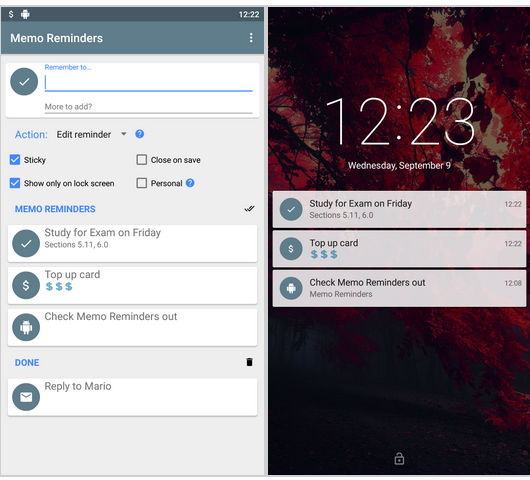
Are you looking for a simple Android reminder app for your upcoming actions? Maybe you need to remind your co-workers about the weekly status meetings or the people on your project about an upcoming deadline, maybe you want to remind your family members about an upcoming birthday or it’s really important not to forget about a meeting with a client on Friday.
In all these cases, Memo Reminders by XDA Senior Member drashko seems the ideal option when it comes to creating Notification Memos and Reminders.
Using this reminder app you no longer need to set alarms or timers and forget things, as the reminders will always be right in front of you, on the lockscreen and the notification panel. This app comes with a beautiful material design that goes surprisingly well with Android Lollipop and trust me when I say that you can use it with no hassle. And yes, here I am to help you:
How to Create Notification Memos and Reminders with Memo Reminders:
- First of all, take Memo Reminders from here;
- Install it on your Android device;
- Now, you just have to open it up;
- Enter the reminder text;
- Save it and believe it or not, you’re done. A notification is immediately created, giving you easily accessible notes or reminders from any screen;
- Memo Reminders also gives you other options you might want to use:
- For example, you can choose to make the reminder sticky so that you can’t swipe it away, or have it only show up on your lockscreen to keep your notification drawer clean otherwise;
- It is up to you to mark a memo personal to hide it while your phone is locked;
- You also have the possibility to assign custom actions to any memo, letting you send an email when you’ve got the time by simply touching the notification, or open Maps on a certain destination you want to navigate to;
- Don’t forget that all previous memos can also be accessed and deleted from the main screen, but you can also choose to keep a history of your memo reminder.
As you can see, there are no ads and the app is free on the Play Store and like that will remain. However, there is also a pro version that you can enjoy as this one unlocks useful features worth looking for such as adding actions on reminders that can be customized for dialing number, preparing SMS text when you tap on the notification and not only.
With these being said, the choice is all yours!










User forum
0 messages