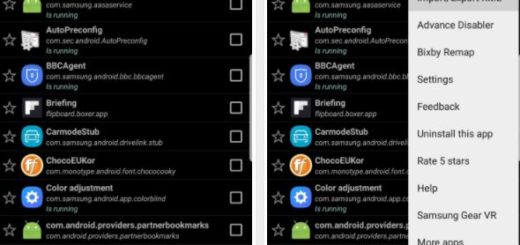How to Spy on Text Messages Using a Spying App
Spying other’s life is unhealthy and far from recommended if you claim to be a regular person with a regular life. However, I think that certain rules are meant to be broken. Out of all the ways to spy on a cell phone, using spy phone software will enable a concerned employer to investigate what is happening with his employee, a spouse to gather the largest amount of evidence to confirm that their spouse is having an affair and not only
Even more, as a parent, knowing who your children are chatting to via text messages can alleviate many of your current concerns about a possible secret life with unwanted consequences. After all, you don’t want them exchanging SMS with any wrong sorts of people or hiding secret boyfriends with bad intentions.
The truth is that there are plenty mobile apps that can be used to spy on text messages, but many of them are overpriced, so no, this isn’t what I have in mind. However, there are a few mobile spy apps that are really worth stating and this one is worthy of our attention.
Just install this SecretSMSReplicator app on any Android enabled phone and specify the phone number you wish to receive messages at. After that, any time the Android phone receives a text message it’ll immediately be forwarded to you.
Nobody can detect the app or deactivate it from the Android phone without entering a secret password that is set up during the installation. And of course that you won’t give it to anyone!
The app has no icon, so it is nearly impossible to detect it on the Android handset, but its features are just what you need:
- It can monitor text messages on any Android phone;
- The messages are forwarded to the phone of your choice;
- The app is almost undetectable and can only be uninstalled with the help of a password;
- You can enjoy the special option to receive messages on multiple phones.
Don’t you want all these too? If so, just take the SecretSMSReplicator app from here and let me know if you like it.