How to Enjoy What TrueFeel has to Offer
3 min. read
Updated on

You probably know that Android weather apps generally show numbers that represent wind, pressure, humidity, but have you ever wanted more than that? For example, have you ever wondered how these numbers affect your body or how can they make you feel? Have you ever dreamed of a clean design from the app giving you all these?
Well, TrueFeel might be the answer that you are looking for. TrueFeel is clean and I personally love the unique colour combination of this Android app. Feel truly has a fresh flat UI that has the spirit of the Material Design.
Besides this major advantage, I want to tell you that the app is really different than other regular weather apps that you might have tried up to now.
The dev say that: “TrueFeel shows the true feel of the weather in readable meaningful words rather than only listing the weather data in numbers” and they are not at all wrong. Just as I have told you from the start, such kind of apps show some numbers for humidity, the wind, pressure and so on, but TrueFeel takes things to a different level.
To be more precise, it analyzes all the stuff in the background and then gives you a statement. For example, for 35 degree Celsius the app made the statement “Watch out for your head”. It’s not like you cannot think of that without the app, but it’s fun to receive more than numbers. Some other useful features include the option to save up to 5 location, a nice little widget, as well as weather info for the next 7 days. And if you are a traveler, TrueFeel gives you the option to check the weather of any city in no time even without even saving it.
Have you tried this app yet? You can use this link for that.
Do you already have another weather app that you prefer using? Here you can also find other choices such as:
- Try out Google News & Weather on your Android Device;
- What do you think of the idea of having a climate card widget on the home screen of ypur handset? Enjoy a Google Now Weather Card Widget on Homescreen with the help of this guide and your wish will come true in no time;
- Install 1Weather: Widget Forecast Radar on your Android Device;
- Enter here and learn How to Use Android Weather 360 App. I am once again talking about the Material design that you love, various widgets to choose from, not to mention all the theming animations that are so much fun;
- I don’t know what you prefer using, but this Top 5 Ideal Weather Apps for Android has at least one of the options that you are looking for.








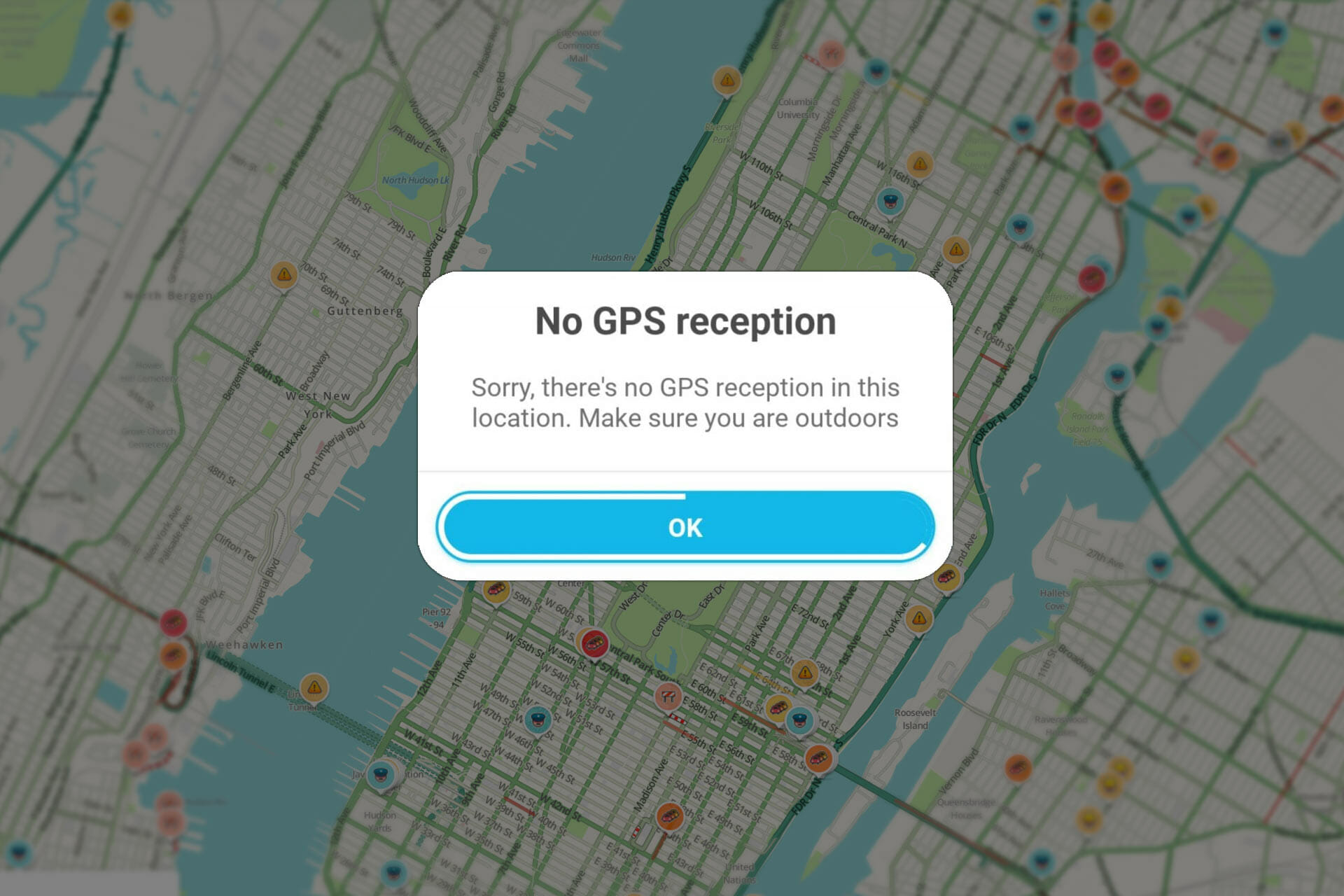

User forum
0 messages