How to Verify if Your Android Device Supports Doze
4 min. read
Published on
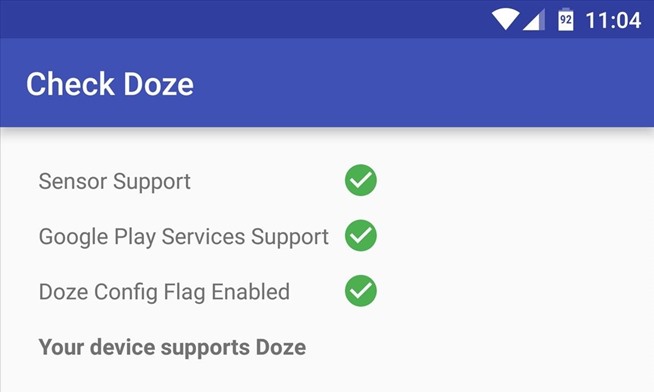
As I have already told you a few times up to now, Android 6.0 Marshmallow added a new feature known as “Doze” that tries to improve your handset’s battery life and it actually succeeds. Doze practically cuts off all the non-essential background apps and functions when you are not using the smartphone / tablet or while it is in standby mode.
You are probably aware of the fact that the idea of your phone not using power while it’s not being used or by putting features to sleep while idle has been there for quite a while and that we have plenty of apps that are supposed to do that. I am saying “supposed” as long as not all of them succeed, but Doze is tested and it can do it, so there are no doubts left about it.
Even more, all “High priority” notifications will keep coming despite of the fact that your has this feature. I am referring to all those notifications offered by your cellular provider and if you are not thinking about them, but more to your messaging apps such as Facebook Messenger or WhatsApp, then remember that any app of your choice can adapt to Doze as you just have to mark their notifications as “high priority.” High priority notifications will still be delivered to you right away, so this feature really seems to have it all.
However, there is something that you should know about from the start. I am talking about the fact that your device must meet certain requirements (I am talking about both hardware and software ones) in order to support Doze. Yes, I am aware of the fact that Doze is supposed to be a standard feature in Android 6.0 Marshmallow, but you see that reality isn’t always as we want it to be. To be more precise, not every smartphone running the operating system is ready for Doze, so even if your current handset might currently run Android 6.0 Marshmallow, this doesn’t have to mean that Doze comes along with the package.
Are you wondering if your Android phone truly supports Doze? I know just the perfect answer for the question that bothers you these days! You should be once again thankful to the folks over at XDA-Developer’s who created a special application that checks the advanced specifications of your device that are needed for this feature.
To be more specific, Doze needs some essential things on the phone to work such as Sensor Support, Significant Motion Detector APIs or Google Cloud Messaging, but don’t worry: I am not here to tell you that it’s time to look for them. The XDA member ISDP did the job for you thanks to a simple app that checks your device for Doze support and gives you the result.
How to Verify if Your Android Device Supports Doze:
- Download the app APK with the help of this link;
- Then, you know what you have to do: install it onto your Android phone;
- Launch the APK file by using a file explorer on your device;
- There are big chances to be presented with a prompt that informs you that the app cannot be installed due to limitations;
- Tap on Settings;
- Then, turn on “Installation of Apps from untrusted sources” from the Security options;
- Now, you must simply run the app and you will see that it shows whether your device support Doze or not, along with the current system status of Doze.
If the answer is a positive one and your phone meets the requirements for this feature, then you can rest assured. This means that the handset that you use already has Doze if it runs Android Marshmallow, or that will embrace the feature when getting the Marshmallow update notification. And this is only a matter of time!










User forum
0 messages