Nightly CM10.2 embracing LG G2, Nexus 7 LTE, and Nexus Q (update guide included)
7 min. read
Updated on
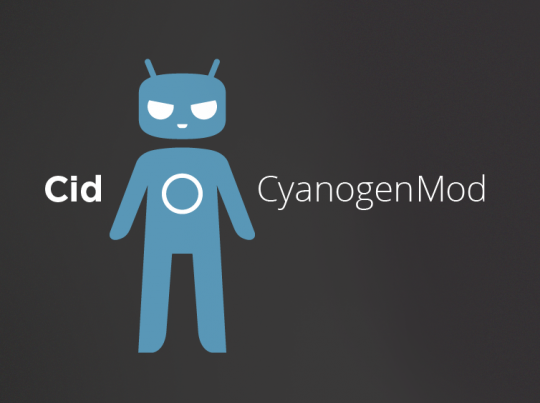
CyanogenMod just announced that nightly builds of CM10.2 will be soon released for three new devices. The handsets that have been added on the CM10.2 supported list are LG G2, Nexus 7 LTE, and Nexus Q. If we were expecting to see the Nexus 7 LTE and LG G2 capable of receiving the latest version of CyanogenMod (the same smartphones are currently suitable only with older builds of CM) the same isn’t applying for the Nexus Q, but there’s no reasons to complain, am I right?
CyanogenMod represents a free aftermarket distribution of Android OS. So, the CM10.2 firmware is a custom ROM, based on the latest version of Android OS. Good, therefore, CM10.2 is powered by Android 4.3 Jelly Bean software. But, since we are talking about a custom ROM, the same isn’t coming with stock or default Android looks or features. Actually, the firmware is bringing extra features, apps, capabilities and settings that can be used by the Android users who want or need to customize the looks of their Android devices, improve the performances, bump the speeds, or power up the battery life of the same.
As you can see, flashing or installing CM10.2 on the LG G2, Nexus 7 LTE, and Nexus Q is bringing only advantages since the platform is customized for each handset. That means, Android 4.3 based CM10.2 will smoothly run on all the mentioned smartphones, not to mention that the firmware is stable and has no bugs or things that aren’t working included in the system – after all we are talking about the official and Nightly build of CyanogenMod.

Anyway, the nightly build of CM10.2 hasn’t been yet released for the LG G2, Nexus 7 LTE, and Nexus Q but the CyanogenMod team is working on the same. Therefore, soon you will be able to update your handsets to a custom version of Android 4.3 Jelly Bean OS. In order to help you out, below I will try to explain you the steps that must be applied when trying to install CM10.2 custom ROM. The steps from below will be suitable with any Android based device, though I recommend you to try them only for the LG G2, Nexus 7 LTE, and Nexus Q – also use just the official releases of CM10.2 and not custom versions of the firmware.
First of all, if you want to update your LG G2, Nexus 7 LTE or Nexus Q to Android 4.3 with CM10.2 custom ROM firmware, you will first have to root your handset. You can’t complete the update operation unless your device is rooted. Also, a custom recovery image must be installed, the firmware being flashed through the same. I am recommending CWM recovery as the recovery image to use when applying custom ROMs, but you can choose any other tool, important is just to replace the stock recovery with a custom one.
You might know that when gaining root access, the warranty is being lost. Why is that happening? Well mainly each Android handset has a binary flash counter on the internal system which is saying whether on that device there have been added unofficial procedures or not. So, when rooting the binary counter is being increased thus the warranty gets void. Of course if you somehow need to restore the warranty on your LG G2, Nexus 7 LTE or Nexus Q you will simply have to reset the same flash counter. How to do it? Just install the stock Android OS on your smartphone / tablet and you are done.
Eventually, by flashing the stock or the official Android system, the root access gets revoked and the bootloader relocked. We will talk about these aspects on a similar guide, so stay close. Good, so install CM10.2 if you want to update to Android 4.3 and restore to stock ROM if you want the warranty back, or if you want to enjoy the default version of Android.
Essential pre requisite, or what to do in order to make things right
- As mentioned above, the first thing to do is to root and install CWM recovery or any other custom recovery image on your LG G2, Nexus 7 LTE or Nexus Q.
- Then, save the data that is stored on your handset (on the internal storage memory); it’s important to do that because a wipe will have to be applied, which means that you will lose everything that is stored on your devices.
- Until we develop some dedicated backup and restore guides use suitable apps from Google Play.
- This is a manual update operation; so for applying the steps from the proper tutorial, a computer or notebook will be required.
- It is recommended to check whether there are security tools installed on your computer. If you find antivirus programs, make sure you deactivate the same.
- Another recommendation is referring to the battery status of your LG G2, Nexus 7 LTE or Nexus Q. If the battery level is lower than 50% you will have to charge the battery by plugging in the charger.
- Usually, when connecting your Android device with an computer, the USB Debugging option must be checked; so since the connection will be required, on your gadget go to “menu -> settings -> developer options” and check the same.
Those were the preparation tasks that are usually required on a tutorial. Don’t worry, on each operation we will explain you what and how to do things, so everything will be fine. Good, now let’s see which are the proper steps that must be used for completing this step by step guide.
How to Install Nightly CM10.2 Android 4.3 on LG G2, Nexus 7 LTE and Nexus Q
- In order to update your handset you first have to own the firmware file.
- The CM10.2 file can be downloaded for free by using the official CyanogenMod website.
- On the mentioned website you will have a list of devices (the gadgets that are compatible with the custom ROM) and near the suitable version of CM10.2.
- So, search for your LG G2, Nexus 7 LTE or Nexus Q and download the CM10.2 software package on your computer.
- Don’t unzip the file, just place it on desktop as you will have to access it in a minute.
- Now, connect your smartphone with the computer.
- In order to do so, use the USB cable of your device.
- Up next you need to take the downloaded file from desktop and place it on your handset’s SD card (if there is no SD card slot available, place the file on the internal storage memory – remember where).
- Disconnect the USB cable and also turn off your phone.
- You now need to enter recovery mode on your handset.
- Use the recovery mode menu and wipe the system; usually you can do this by selecting “wipe data factory reset” and “wipe cache partition”. Also, you should select “advance” followed by “wipe dalvick cache”.
- Now you have to return to the main menu of your recovery image.
- From there you will have to select “install zip from SD card” and “choose zip from SD card”.
- You will be able to pick the CM10.2 file; search and select the update package.
- Flash the Android 4.3 based update.
- Finally, in the end, by using the recovery mode menu select “reboot system now” and you are done.
So there you have it. We now know that CyanogenMod will release Nightly builds of CM10.2 for the LG G2, Nexus 7 LTE and Nexus Q. Also, by using the dedicated guidelines from below you can install the Android 4.3 custom ROM on your devices, so basically, this posts is offering you all the info needed. If you need help, or if you have questions, don’t hesitate and talk with us by using the comments field from below.









User forum
0 messages