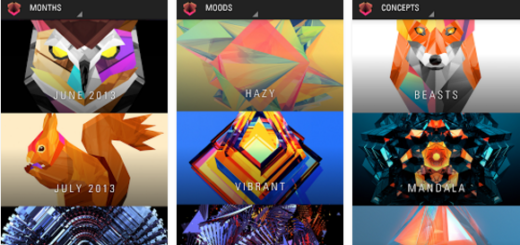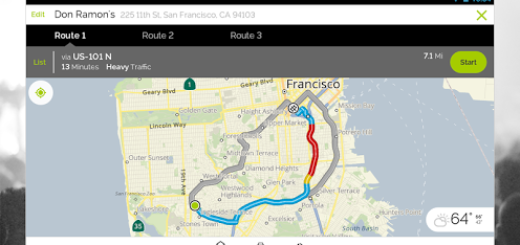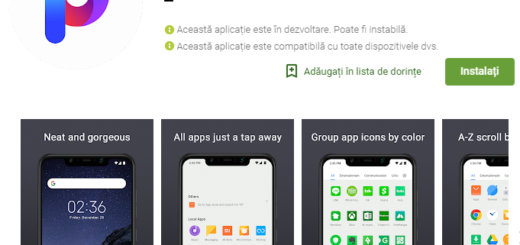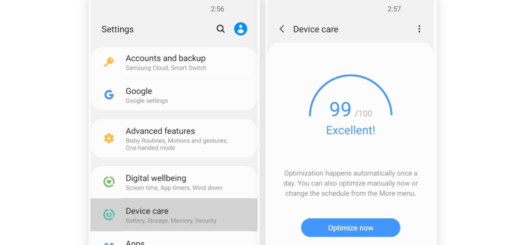How to Be Productive with Todoist
Is not at all easy to stay organized these days, but it is not impossible either. I know that you have a busy life and yet, you are not alone into this. Just think of the fact that you normally take your smartphones with you everywhere you go, and with their powerful processors, amazing hardware and LTE connectivity, they can be turn into personal assistants if you choose the right apps for that.
Don’t you know what you should select in that matter? Maybe I can help you at this chapter.
Todoist is an app that has to be taken in consideration at this chapter. I am saying that as long as it is very clean, simple to use and intuitive at the same time as it helps you with your most important assignments. It doesn’t matter if you have to collaborate with your team, if you have to do that with your family, if you need to keep track of your most important projects, or just remember to do certain things; in all these cases and many more, Todoist is there to help you do it all.
Adding a new task is as simple as it can be: all you have to do is to tap the “+” button in the bottom right corner. From there, feel free to write your assignment’s name and choose a due date and its priority. If this “quick add” option doesn’t fit you or if you want to add even more details then tap on the little icon in the top right corner.
From there, adding a new task is even easier than before. You can easily specify whether it is a parent or child activity to any other task from your list. That enables you to break down each task in a simpler one, thus, remaining motivated all the time.
And if you want to take your to-do listing to the next level, then don’t hesitate to add sub-tasks, sub-projects, color-coded projects, and priority levels to increase productivity. Then, as a part of a team, feel free to share projects, assign tasks, and add comments all within the app. Get instant notifications whenever your collaborators make a change.
Finally, since you have to be logged in for using Todoist, you regularly get emails with the overview of your daily tasks and due dates, so you will never miss a thing.
Download Todoist from here and see all these for yourself.