Flychat Brings Chat Bubble to Multiple Messaging Apps
2 min. read
Published on
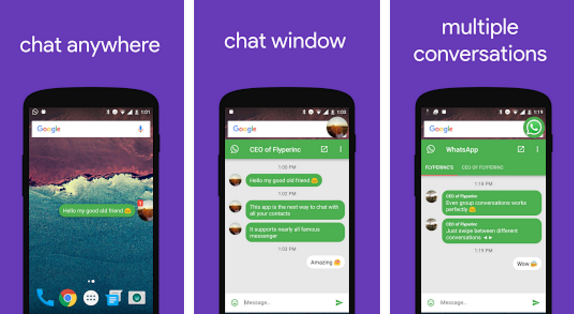
Despite of the fact that the Facebook Messenger app is amazing, it’s obvious that it cannot be liked by all of us. What I truly love about this app it’s the chat bubbles. I am talking about the small bubbles via which you receive texts and works as an overlay on any app and this is exactly what Flychat offers you too.
Well, this app brings chat bubble to multiple messaging apps, so you get the best. At the same time, Google’s improved quick reply notifications in Android 7.0 can make replying to messages easier than ever, but despite of that, it’s not that easy to manage multiple chats at the same time. That’s what usually happens if they’re taking place in different apps. Flychat aims to make it easier by bundling all of your messaging apps into floating bubbles.
Setup is quick as long as you must only allow the app to access your notifications. However, if you want to avoid duplicate on-screen nags for each message, I have the best advice for you. You should disable peeking on apps you intend to use with Flychat. Similarly to Facebook Messenger, every single app gets its own bubble that appears on the screen when there’s a new message. However, these can be from a number of apps, all of which are active at the same time. In Facebook, it’s one bubble per contact. Right now there’s support for WhatsApp, Line, Skype, Telegram, Plus Messenger, Hangouts, Twitter, Threema, Textra, as well as Facebook Messenger. Each of these can be turned on and off as you like them, so don’t hesitate to personalize your experience as much as possible.
The basic app is free with some ads in the settings, but you can always choose to upgrade to the full version for no more than $0.99. This lets you remove the ads, and comes with resizable bubbles and custom colors, so you get the idea: you get more if you choose to pay.
It’s probably one of the few apps that I installed in 2016 and I don’t regret it at all. Take the app from here.










User forum
0 messages