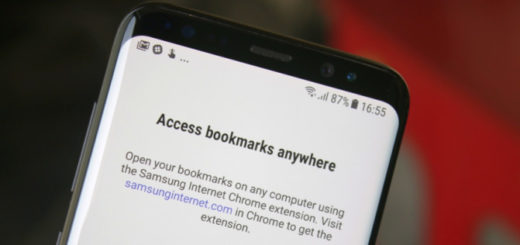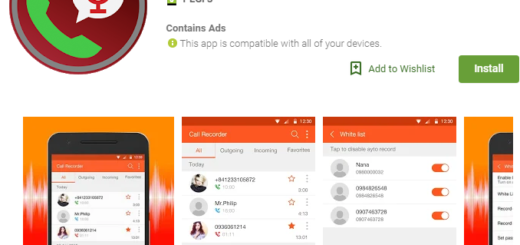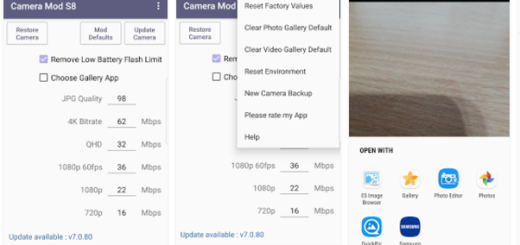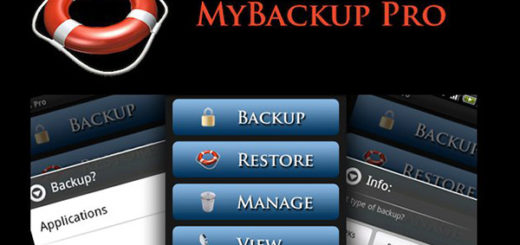Flash Nougat-Based Noble ROM on your Galaxy S6
Do you want to flash the latest Nougat-Based Noble ROM on your Galaxy S6 smartphone? Well, look no further since this guide has got you covered! The Noble ROM that I am telling you about is Odexed and comes with the most recent March security patch, the list of features being more than tempting. Have I made you at least curious?
If you are undecided, than keep on reading and I am sure that all these features will make a statement on their own. After all, you get all the Nougat themed apps including the Launcher, a Floating camera button, Magisk v11.1 pre-installed, Advanced Power Menu, Dual Speaker Surround Mod (Aroma Installer), Support for app lock, Battery optimization, Screen Recorder in Notification Panel and much, much more than that!
As you can see, the firmware is pre-loaded with so many amazing settings, features and capabilities which cannot be found on the stock / default Nougat system, so how to say no to all these?
The ROM included below can only be installed on SM-G920 version, so verify your model number before starting the procedure. Therefore, check your handset’s box or feel free to navigate to Settings» About Phone» Model Number.
Moreover, your Samsung Galaxy S6 device should have the latest TWRP installed. For further instructions on this procedure, visit these pages. And as a reminder, a custom ROM can be successfully flashed only if your Samsung branded device is rooted.
You must also check the USB Debugging option found under Menu – > Settings – > Developer options. However, if Developer Options can be accessed, before doing anything else go to Menu, Settings, About Phone and tap repeatedly on Built Number until the message saying ‘you are a developer’ appears. And my advice is to take a complete Nandroid backup before you start the below procedure. If something goes wrong, you can easily restore the backup and get things back to normal.
Also charge your device at least to 60% in order to avoid a possible accidental shutdown and then, you can apply these steps:
How to Flash Nougat-Based Noble ROM on your Galaxy S6:
- First of all, download the Noble ROM v1.2 by accessing this link;
- Save the file on desktop, or anywhere else you prefer, but make no mistake and remember the location;
- Connect it with your computer by using the phone’s USB cable for ensuring this connection;
- Make the transfer;
- Then, turn off your device by pressing and holding the Power key or by pressing the Power button once and selecting Power off;
- Boot into bootloader, so hold Power + Volume Up + Home buttons at the same time for a few seconds;
- Then, boot into recovery (Use Volume Rockers to navigate and Power to select);
- Click on Install;
- Find the way to the directory where you placed the downloaded zip file;
- While there, just choose the ROM and swipe right to flash it;
- Then, follow the AROMA instructions (all steps are listed on the screen);
- When done, from main menu of recovery pick “reboot system now”;
- Now, as a last step, navigate to Settings» Display and set the resolution to WQHD. Then, reboot your device to see better performance.
Have you completed the above procedure? You can share your thoughts with us easily by using the comments field from down below.