Track Your Friends with the Help of Google Maps
3 min. read
Published on
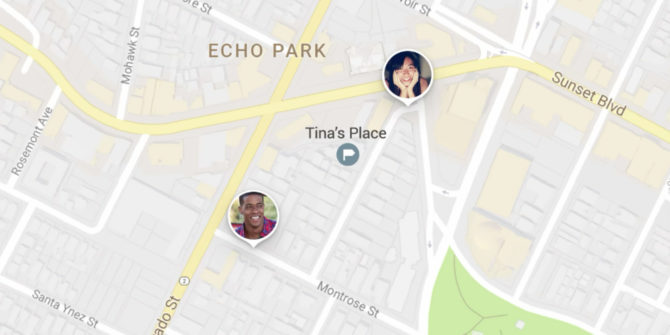
Have you heard about the new location sharing feature lets you send your location with the help of Google Maps? Do that for your friends while you’re navigating to a destination so they can keep tabs on your actual location and if this could be a problem (you are not the only one lying about that), note that this also means you can track the location of your friends as they go about their business.
Most people will love this futuristic functionality, but they must agree with one major aspect. Sharing real-time location using Google Maps is possible, but you must ask your friends to follow this guide and share their location with you. Yes, that means they have to be willing to share their location.
Privacy freaks might not like the idea, but to get the most out of modern technology you have to give up some level of privacy. Google Maps is just another example of that. There is indeed a possibility to use the app anonymously, but you’d miss all the fun!
Track Your Friends with the Help of Google Maps:
- Launch Google Maps on your phone;
- Up next, tap on the hamburger menu icon (three horizontal lines on the search bar);
- This brings out the hidden menu drawer where you will find a new option called Share Location;
- Tap on the Add person icon and choose for how long you wish to share your location;
- You can share your location with your Google contacts, or send a link through your favorite messaging app;
- Note that once you have shared your location with someone, he or she has the option to reciprocate, this being ideal if a group of you is planning to meet up in one location, but you have a hard time to find it;
- The friends you’ve shared with are basically sent a link that opens inside Google Maps and shows your location as you finish your trip;
- As soon as you arrive at your destination, or close Google Maps, the link will no longer work and friends will stop being able to see where you’re at;
- Even more, in terms of timing, you can also choose to share your location for anything from 15 minutes or “until you turn it off”. In any case, you’ll see an icon on your own map reminding you you’re sharing your location and to avoid any confusion, Google will also email you regular reminders that you’re sharing your location.
Well, if you have a weird feeling that this is not new, let me remind you that that’s because Google has tried this idea before. In 2009, the company launched a location-based social app called Latitude, which allowed friends to view each other’s locations on a map, but the app was shut down in 2013.
Also read: Learn to Share Directions from Google Maps










User forum
0 messages