Learn to Share Directions from Google Maps
3 min. read
Published on
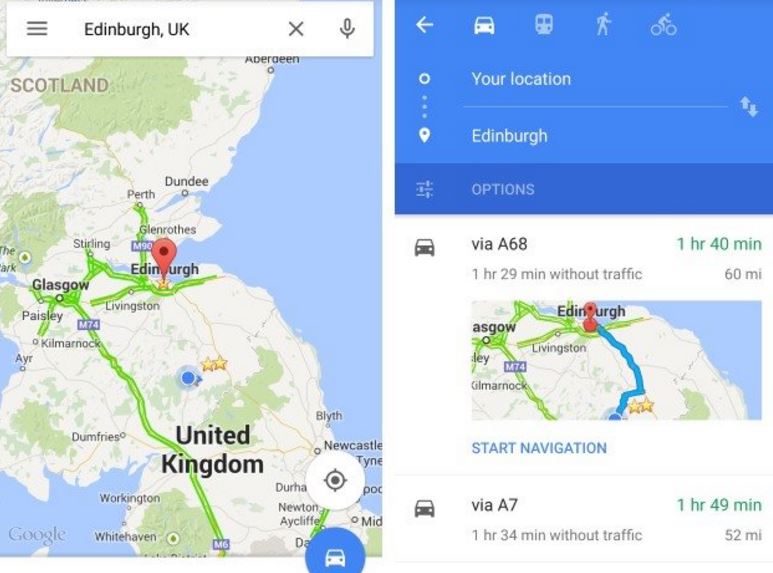
Android devices have made it extremely easy for us to get from one place to another without actually being familiar with the surroundings. A service like Google Maps, which is so popular and has hundreds of millions of users gives us everting we need at this chapter.
Google Maps can show turn-by-turn directions, and offer local places to drop by and try, locate landmarks and businesses, offer routes and measure distances between them, and even find out how long it will take you to get home from a place you are at.
How much effort have you put into customizing Google Maps? It’s an incredible tool, so it would be a shame not to know how to get the best out of it. Many complained about the fact that even though the maps are great, they are no good if you can’t get to them offline and Google made the necessary changes.
Even more, sharing information from apps is not something that we haven’t seen up to now, but it’s something that has been missing from Google Maps. However, things have once again changed and you can share directions from Google Maps.
In order to enjoy this feature, you must have at least version 9.3 of Google Maps installed or else the procedure will not work.
How to Share Directions from Google Maps:
- Enter here to install the update if you don’t have at least this version installed already;
- Then, you just have to search for directions just as you usually would;
- Search for the place you would like to travel to and set it as your destination;
- When the list of available routes is displayed, tap the one you would like the look of and check that it’s the one you would like to use;
- Tap the Settings button;
- Then, hit the Share directions entry in the menu that appears. You can choose from one of your installed apps to share the directions through or you can simply send them via email, via SMS, or using another app that you prefer.
The recipient of the shared directions will see a summary of the instruction along with a link. When the link is clicked, the recipient will have the possibility to open the direction in Google Maps, to open the directions in another map application they use, or to view them online.
Will you be making use of direction sharing in Google Maps? Would you make any improvements to the way it works? Don’t forget that you can also Save Offline Areas in Google Maps or Change Google Maps Navigation Voice Volume Level on Android.
Or, you can choose another map such: learn How to Enjoy Galileo Offline Maps on your Android Device, Get Directions with Android Maps.me with the help of this guide or Download Unlimited Free Offline Maps with Nokia’s HERE Maps.










User forum
0 messages