How to Get New Pixel Launcher from Android O (No Root Required)
2 min. read
Published on
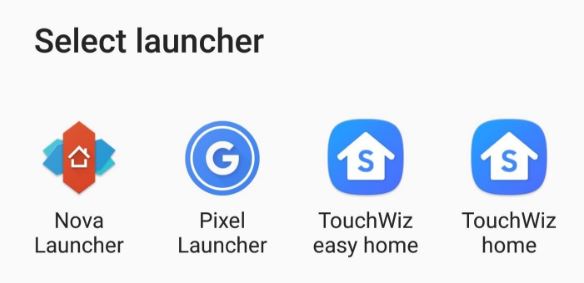
Have you heard the fact that the Pixel Launcher received an update in Android O? Well, it seems that developer linuxct wasted no time and already ported the new version to work on devices running Marshmallow or higher and believe it or not, rooting is not even required. Do you also want to get the new Pixel Launcher from Android O into your Android device? Then, let me help you with that!
This version of the Pixel Launcher for Android devices is amazing. It seems that it was originally connected to a developer’s Android O preview software build, but as it usually happens, it has been lifted and backported to the masses by the same developer, released for anyone to try. This APK download, therefore, should be entirely safe to make use of – but this site takes no responsibility for whatever happens while applying the steps from below.
You might also like: Learn to make Nova look like the Popular Pixel Launcher
I hope that I made myself clear about that, so be careful about what you are doing. To be ready for the procedure, if you have an older version of the ported Pixel Launcher installed on your device, you’ll need to uninstall it before you do anything else.
Even more, note that this also includes the early leaked version, which was called “Nexus Launcher,” so search through your installed apps for both names and make sure they get removed.
How to Get New Pixel Launcher from Android O:
- You can now download the APK by accessing this direct link;
- From there, just enable Unknown sources in Settings;
- Up next, launch the APK and press Install when prompted;
- Don’t hesitate to tap your Home button, then choose Pixel Launcher from the list.
Installing the Pixel Launcher without root access will give you most of the features, but note that the integrated Google page on the home screen will not be available. As for those users who try to run the app and it force-closes: just wait a minute and try again. This should solve the problem right away!










User forum
0 messages