How to Recover Cached Images and App Data from Android SD Card
3 min. read
Published on
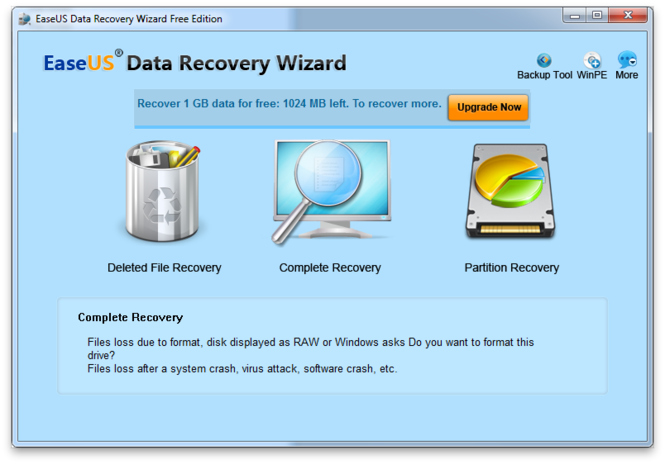
This article is aimed to provide an effective method to recover cached Images and App Data from Android SD Card. Many Android users have complained about losing all their files on their SD Cars after playing around with their handset or even if they haven’t done anything different.
Some suspect it was the Gallery app and something get corrupted when they plug in and out of USB to transfer files to/from a computer, while others blame the SD Card or have no explanation, but the result is the one that truly matters: files that are deleted aren’t really gone until something is written over them, so you still have a chance.
Yes, since deleting files on Android marks just those files with memory space as available, you have the ability to recover some of them as long as you don’t overwrite the space with any new information. The story isn’t at all complicated, therefore I encourage you to act fast and responsible.
Tools such as EaseUS hard drive data recovery software can do wonders and that’s why I encourage you to waste no more time. Prepare your Mac or Windows computer and start the procedure:
How to Recover Cached Images and App Data from Android SD Card:
- Take the EaseUS hard drive data recovery software on your computer:
The Windows version
The Mac version - Install it;
- Use a card reader or directly insert the SD card in the computer if the slot allows for it;
- Wait for the SD card to show up on the computer;
- Select the SD card where you deleted cache data;
- Then, you need to tap the option that says Scan;
- The software will start a quick scan first. After the quick scan completes, a deep scan will automatically launch in order to find more files;
- Choose the files EaseUS Data Recovery Wizard found for you;
- Then, you have to click the Recover button and save the recoverable cache files to somewhere else except the SD card.
Thank you for reading this and don’t hesitate to come back for more! Here I am to help you when you need it the most and be sure that here you can also find the guides that you are looking for. Just enter in the Tutorial area and choose your brand device from the list or feel free to browse through the other sections such as Games, Apps or How to. Great things are waiting for you, that’s for sure!










User forum
0 messages