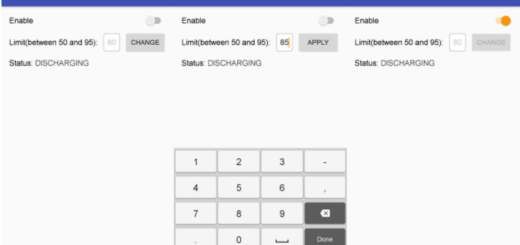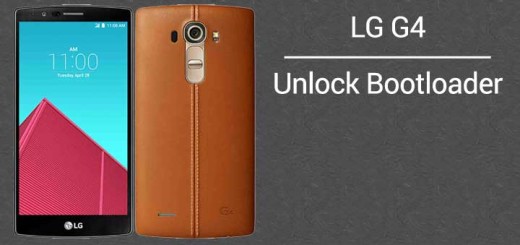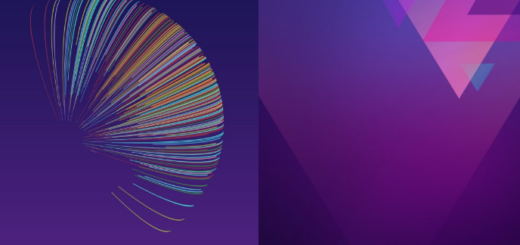Enjoy Google’s New Pixel Boot Animation on Galaxy S7 Edge
As you probably know up to this point, Google’s two smartphones Google Pixel and Pixel Xl, which have been released a while ago come with amazing functions. Some are talking about the new Google Assistant which is better than anything else that I have seen, others like the system UI and all are fascinated by the New Boot animation.
I have to agree that Google Pixel has some very cool boot animation and now I don’t say it with a broken heart anymore cause I am enjoying it on my Galaxy S7 Edge as well. Well, the story starts in the very same manner: there is a guy at XDA and I don’t know how he did it, but he managed to make exactly the same Google Pixel Boot Animation on Galaxy S7 Edge.
The logo is made via GIMP and Samsung’s Theme Maker and can be flashed with no problem via TWRP (you know that as the Google Pixel device is released by Google, the boot animation is also very similar to Google Logo). Just make sure that your device is rooted and it has the TWRP installed, not to mention the importance of double checking the battery percentage.
As it happens with all such procedures, this one also requires time to be completed, so a fully charged smartphone is my recommendation for avoiding any error.
Even more, AndroidFlagship is not responsible for any software issues that might occur to your handset by following this tutorial. I am certain that this detailed tutorial is carefully written, avoiding any mistakes on my side, but there’s your part too and it the successful completion depends on how you play your role.
How to Enjoy Google Pixel Boot Animation on Galaxy S7 Edge:
- First of all, you have to download the Pixel boot animation file with the help of this direct link;
- Get into TWRP recovery by turning off your phone and then, by pressing the Volume Up + Power + Home buttons simultaneously for a few seconds. Leave the buttons when you see TWRP on the screen;
- Move the downloaded file to internal storage of your phone;
- After making this backup, return to TWRP main menu;
- From there, you have to tap the Install button;
- Find your way to the location where you copied CrisFix_Pixel_bootanim.zip and select it;
- Swipe to flash it;
- Once done, select Reboot> System.
That’s all on how to get Google Pixel boot animation on your S7 Edge smartphone. If you have any questions, feel free to ask me and I will do my best to help you.