Learn to Smartly Delete Dumped WhatsApp Images
2 min. read
Published on
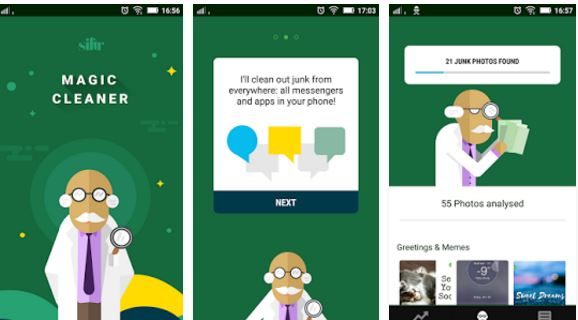
If your WhatsApp account is filled with motivational quotes, memes and plenty of other images that are clogging your phone’s memory, then I am sure that you have a problem. Your device’s memory is limited and so is your patience, I am sure of that. This is why I want to show you how to smartly delete Dumped WhatsApp images.
So, if you are not having enough space on your phone because of WhatsApp photos, it’s time to take action and Siftr Magic Cleaner can help you. However, I have to warn you about the fact that this app has its own image recognition engine that analysis the content of an image to determine whether it’s junk or not, so you should better take a good look at what the app selects.
I can assure you that the accuracy of this application is great. You are going to be able to clean your mobile phone every time you want, so here’s how you can do it:
Learn to Smartly Delete Dumped WhatsApp Images:
- Download Siftr Magic Cleaner from this Google Play Store link;
- When you first launch the app, it will brief you about what it does;
- Just allow it the necessary permissions and tap next;
- Tap on the head of Dr. Kleen and Magic Cleaner will start analyzing the photos in your WhatsApp folder;
- You will see how it works, but let me warn you that its understanding of junk might be a little different from yours. To be more precise, the app that I am telling you about selects all the images that are not actual photos. I am talking about wallpapers that you might have received, images with an address or phone number, screenshots and so on;
- Also note that it will take some time to analyse all the images and will then provide you with the final result;
- Verify the selections;
- When you’re ready, you must simply tap on the delete button in the bottom right corner.
You can also: Use Steg to Send Unsupported files via WhatsApp or learn how to send Fake Location on WhatsApp in Android if privacy is a huge deal to you.










User forum
0 messages