Remap Bixby Button on Samsung Galaxy S8 with BixRemap
2 min. read
Published on
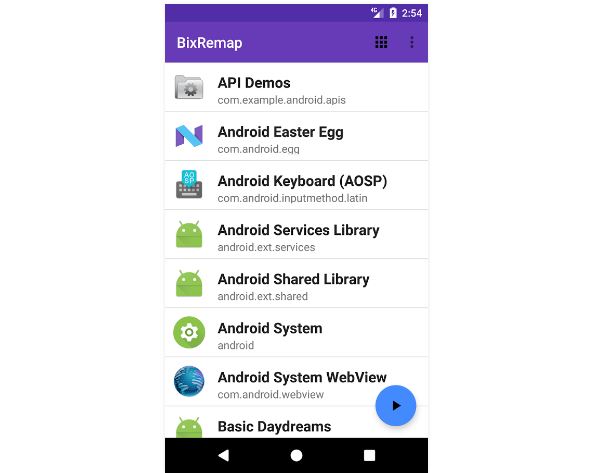
Even if the brand-new Galaxy S8 seems to be more than what we have expected in terms of design and performance, one major complain is related to the inability to freely remap the dedicated Bixby button to launch other apps and features. Is there any way to remap the Bixby Button on your Samsung Galaxy S8? I can assure you that there is and BixRemap is here to help you.
Yes, there is a free utility called BixRemap from developer Dave Bennett seems to fix that problem by allowing users to remap the Bixby button to launch any other app.
Before the latest update, it only allowed users to remap Bixby button to launch Google Assistant. However, it seems that more features may be added in the future seeing the amazing user response and now and the latest update includes the ability to launch any installed apps with the Bixby button.
Bennett is clear about the fact that the app was created in “20 minutes” and is meant to serve more as a proof of concept in its current stage. Therefore, you shouldn’t be surprised to discover that it is a bit sloppy, with the remapped button still launching Bixby first before actually routing you to your desired app. And if this is no serious issue, I have to warn you about the fact that BixRemap must access to usage tracking permissions to function, which is a fairly large amount of data that you’re giving the app.
Still, for any Galaxy S8 owners who would prefer to get more utility out of the extra hardware button, BixRemap seems to be the ideal choice. However, I don’t know about you, but I feel that it’s frustrating that Samsung is forcing users to find such solutions instead of just allowing them to use their devices the way that they’d like.
Take BixRemap from here.
Speaking of Galaxy S8, you can get the same experience on other devices too. These guides might help you:
- Take Galaxy S8 Plus ROM port on your Galaxy S7 Edge device;
- Get Samsung Galaxy S8 Weather Widget and Soft Keys on any of your Galaxy devices;
- You may also grab Zooper Widgets that Replicate Galaxy S8 Weather Widget and Search Bar;
- Get Galaxy S8 Navbar Keys on Galaxy Note 5.










User forum
0 messages