Clear Unread Notification Badges from App Icons on Galaxy S8+
2 min. read
Published on
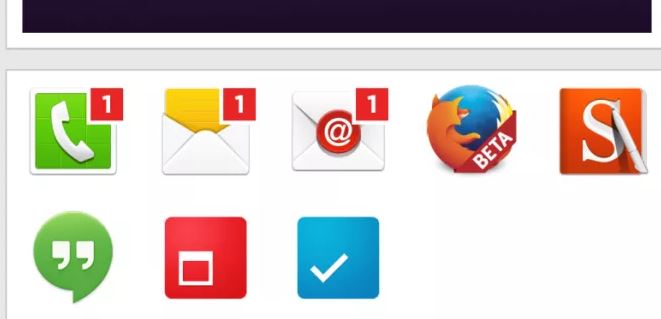
Every year, there are some Android smartphones that come with a lot of buzz and this one rules over all. I am talking about Samsung Galaxy S8+ and don’t say that it isn’t the truth. This precise handset sits on your very own pocket and I bet that you’ve spend hours looking for details about it, but don’t blush. I am pro staying informed, buying the latest and greatest handsets and then, having fun while personalizing them.
The default app launcher on the Galaxy S8+ is supposedly able to show unread notification badges on respective app icons. This makes it easier than ever for users to know which apps have notifications that they haven’t checked out yet. However, some things are only great on paper and let me tell you why.
First of all, it seems that problem only a few apps display these badges and others don’t. I don’t know or see any criteria for that, but I am sure that this irritates many Galaxy S8+ users. And no less important, it can get really annoying when apps start sending you completely useless notifications that simple make your day worst.
If you’re like me, then I can only imagine that you don’t actually appreciate or want them there. thankfully, they’re easy enough to get rid of these notification badges from app icons and here I am to show you that it won’t take more than a few seconds. You just have where to look from and what to do:
Clear Unread Notification Badges from App Icons on Galaxy S8+:
- You can do that even without opening the corresponding app. Therefore, just long press the app icon (either from the home screen or from the dedicated app drawer);
- At that point, be sure that a pop-up menu will appear;
- Click on Clear Badge option from the menu and that was all!
Has this worked? Want to share your opinion with us? Connect with us on Facebook, Google Plus and Twitter or simply use the comments section. We are looking forward to hear from you!










User forum
0 messages