KRT16S Android 4.4 KitKat OTA Available for Nexus 4
2 min. read
Updated on
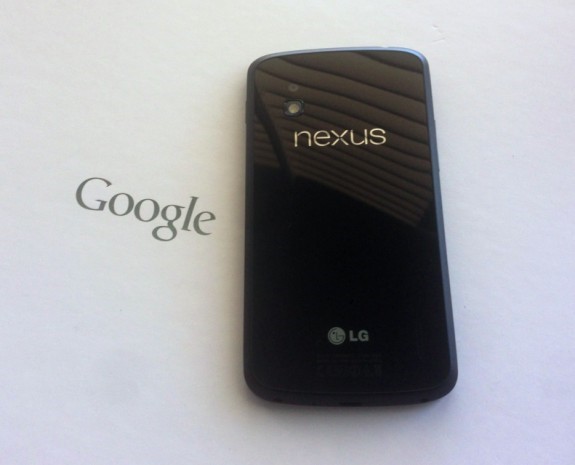
Last week factory images were rolled out in the air confirming the rumors about the fresh Nexus 4 and now, the Android 4.4 KitKat OTA updating is ready to be launched via Google Play Store. For those Nexus freaks who haven`t had the chance to get an unlocked bootloader but are trying to get the update without wiping their data from the device first, than they will be more than glad to find out that XDA engineers have come up with the manual installation and the links from where you can get the OTA zip files.
As our source mentions, in order to get the XDA manual installation, you should first use the ADB sideload in recovery. Since the procedures take some time and require some know-how skills, you can use the factory images to install Android 4.4 KitKat OTA update on your Nexus 4.
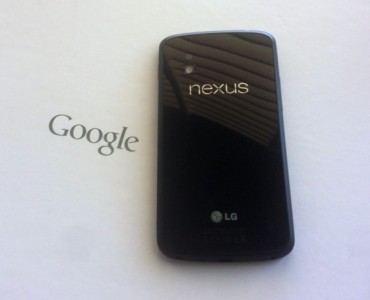
For those unfamiliar with using adb sideload in recovery, we would like to give you some hints. First you will need to check the Android version of your device; you can do that by browsing Settings and then About. Next, you will have to download your Android SDK files and unzip them. The next important step would be flashing your Nexus 4. For that, you will have to connect your device to your PC to store the adb files that you will need later for your device. For further info, please check the full adb sideload in recovery instructions here.
KRT16S Android 4.4 KitKat Download Links:
Android 4.3 JWR66Y to Android 4.4 KRT16S
Android 4.4 KRT16O to Android 4.4 KRT16S
The updates are also available for devices running on Jelly Bean – also known as Android 4.3 JWR66Y to Android 4.4 KRT16S – that has been replaced by a fresh version, which is Android 4.4 KRT16O to Android 4.4 KRT16S.
Well guys, we are more that anxious to see how you did with Android 4.4 KitKat update on your Nexus 4. Was the official OTA release or you just used the manual installation?




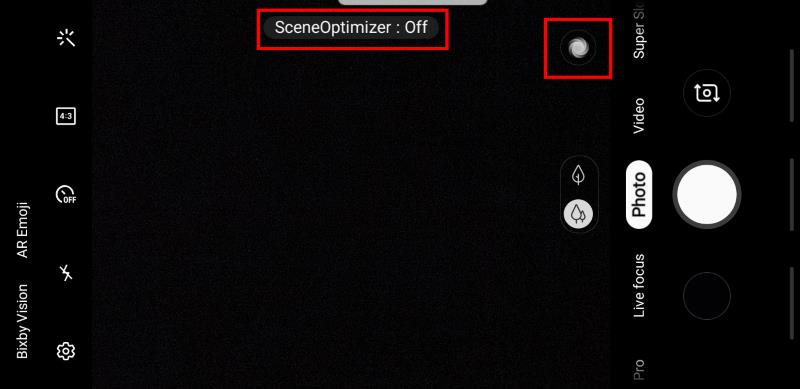
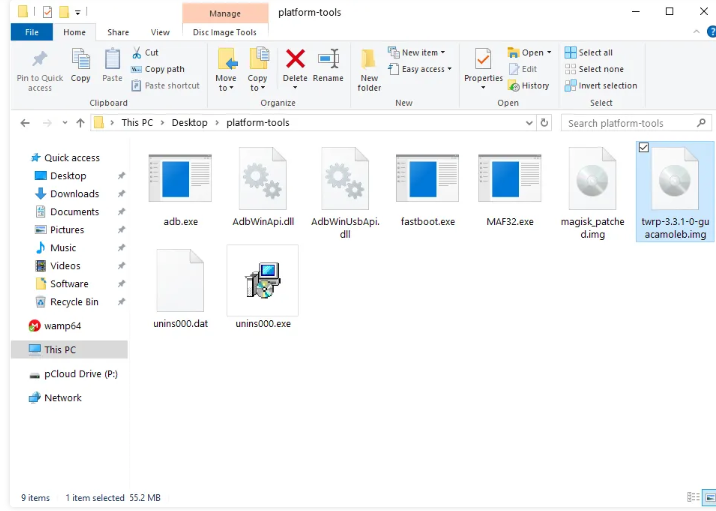

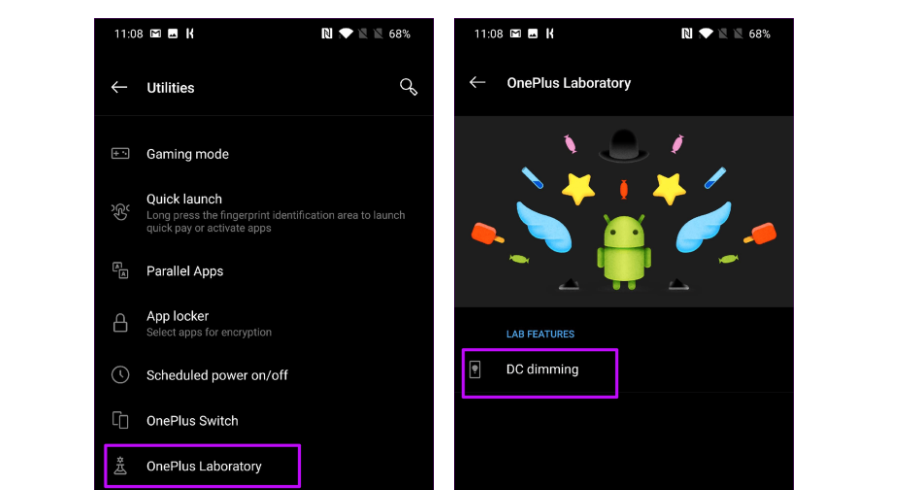
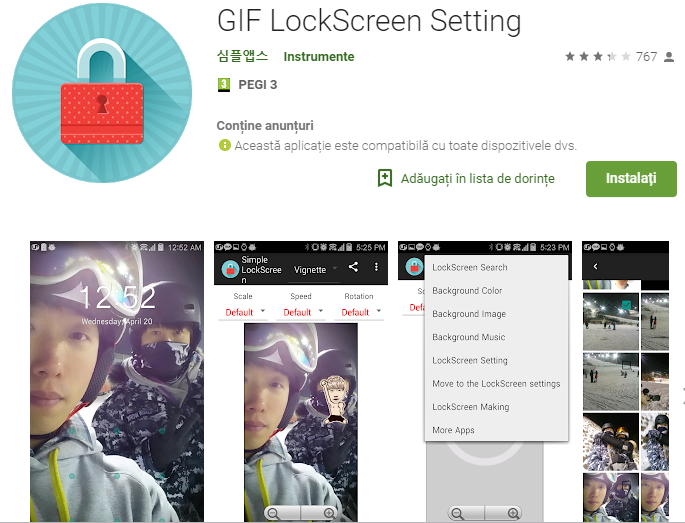
User forum
0 messages