How to Use Pocket Sense application on Galaxy S8
3 min. read
Published on
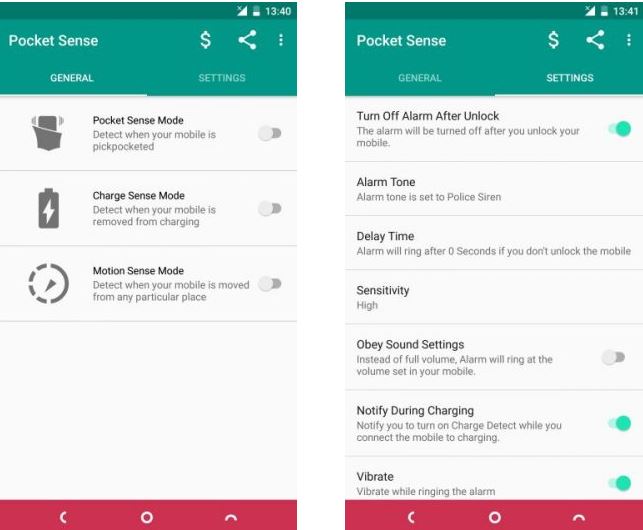
Stop worrying about the pickpockets or mobile thieves around you while traveling. There is no way for me to tell you that your Galaxy S8 is perfectly safe, yet there is something that you can do in order to prevent bad things from happening. I am thinking of the Pocket Sense application that can ease your tension in a way that you might not be expecting to experience.
If you install this app on your Galaxy S8 smartphone, then you will get notified through an alarm if there is any mobile thief that takes the mobile out of your pants pocket. To be more precise, Pocket Sense lets you choose between three different modes, according to your needs.
So, let me tell you more about every single one and how this app works:
How to Use Pocket Sense application on Galaxy S8:
- At first, you need to download this Pocket Sense app from the Google Play Store;
- Install it into your Galaxy S8;
- At this point, the app asks you for Phone permissions. Grant it if you want this app to work. This is a must as long as the app uses various sensors that are available on the device to gain knowledge about the current situation;
- If you opt for Pocket Sense Mode, then this one notifies you through an alarm if someone takes your Galaxy S8 out of your pockets. It does so by sounding a sharp alarm like noise on maximum volume (default). However, the volume intensity of the alarm can be changed from the Settings menu of the app;
- The Charge Sense Mode lets you know through an alarm if someone disconnects your mobile from charging. This is possible as long as the app checks whether the device is plugged into AC or not. If it is unplugged then be sure that it start beeping;
- When it comes to Motion Sense Mode, this can notify you through an alarm if someone accesses the mobile from where you placed it.
Let me assure you of the fact that this is an app that can be trusted again pickpocketers, yet it isn’t the only one. We are always here to show you various alternatives, therefore there are more ways that you can find it. Here are the best find my phone apps and other find my phone methods: Use Timeline to track your Lost Android Device, discover the Best apps to Track Lost / Stolen HTC One M9 and more.










User forum
0 messages