Best apps to Track Lost / Stolen HTC One M9
4 min. read
Updated on
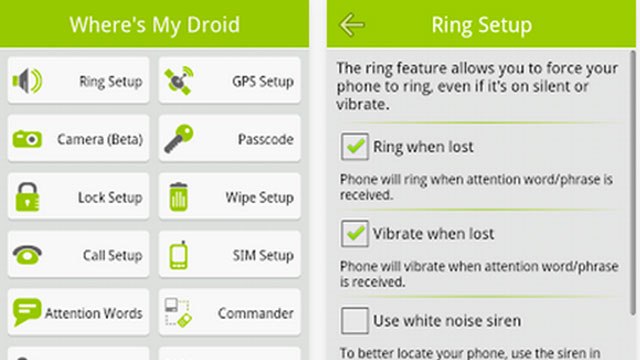
If you’ve ever had your Android phone lost or stolen, then you’re very familiar with that panic mode that drives you mad. Smartphones have become a part of our everyday lives and misplacing them happens all the time; however, a stolen device is one of the scariest things that can happen, so it’s better to be prepared for anything.
Your smartphone has all of your personal pictures and messages, all your contacts and social media accounts and sometimes even your banking info, so there’s nor the place or the time for jokes. This is not what you want for your new HTC One M9, for example, so here you can find the best apps to track your lost or stolen device.
Yes, there is something good even at this chapter: there is more than app for everything, including for tracking a lost or stolen smartphone, so I see no reason for not taking in consideration such preventive measures.
Here are the best 5 tools that you can use to track down your missing HTC One M9, so don’t hesitate to continue reading.
Best apps to Track Lost / Stolen HTC One M9 Device:
5. Where’s My Droid
You can add extra security to your phone if it is lost or stolen with Where’s My Droid app. When your HTC One 9 goes missing, sending a code via text will make the phone ring despite of the fact that it might be set in silent mode, while another text code offers you the GPS coordinates of the device. And the Pro version offers you the possibility to take pictures with the camera, to remote lock the phone or to wipe all data.
Download it from here.
4. AntiDroidTheft
AntiDroidTheft is another great app alternative which gives you the possibility to locate your phone via GPS, track changes made to the SIM card and even view the pictures that have been taken by the smartphone all through the Web.
Take it from Play Google by accessing this link.
3. Plan B
Have you intended to take good care of your shiny new HTC device? Losing it is far from what you want, but there is a Plan B that can save the day. This app can locate your One M9 smartphone using cell towers and GPS, then sends the location of your smartphone to your Gmail Inbox. And the interesting part is that it works even if you had not installed it before your device was stolen or misplaced.
Download it from here.
2. Android Lost Free
Do you want an app that can do much more than simply finding your lost phone? If you choose this one, you can also torment the thief by activating (via SMS or the Web) the alarm to ring with a flashing screen, enabling and disabling the GPS, data and Wi-Fi connection and even getting their latest call list and taking pictures from the smartphone camera (front and rear)?
Isn’t this enough? Feel free to make your phone speak using text-to-speech and then remote wipe the SD card. And there is one major advantage that you should know about from the start: this Android Lost Freeapp can be also used even after you have lost your One M9 due to its remote install feature and is completely hidden from the launcher to prevent uninstallation.
Take it from here.
1. AirDroid
AirDroid is no different as it can lock, locate, wipe, sound the alarm and take photos of your potential thief, but the story gets even better. You can also transfer important photos and documents you want to make sure you get before you wipe the phone, you can also access the phone’s call logs and send text messages and even initiate your device’s front or rear camera and see where it is or who is using it and snap a photo to have the proof.
AirDroid can be dowloaded from here.
If you have any other suggestion that wasn’t discussed in this article, we’d love to hear from you in the comments area from below.
Also learn How to Secure your HTC One M9 with Android Device Manager.










User forum
0 messages