Enjoy a Good Night's Sleep by Filtering Your Galaxy's S8 Blue Light
2 min. read
Published on
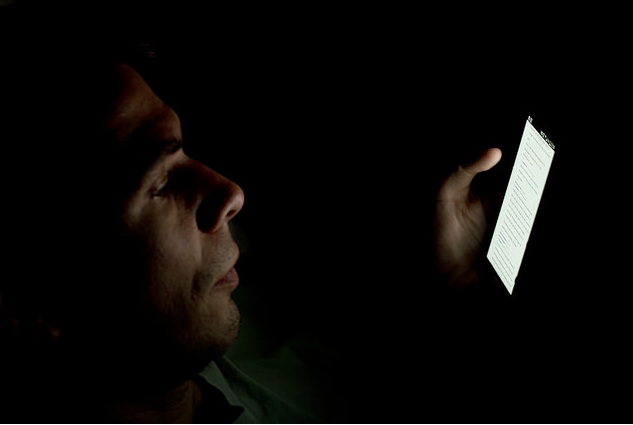
Does blue light actually make you more alert and unable to enjoy a good sleep? It sure does as long as studies have indeed shown that exposing subjects to blue light increases their alertness. Why blue? Well, there are plenty of versions, but there is one theory in particular which speculates that it may be an evolutionary holdover.
Hundreds of years ago, the ancestors may have lived a crepuscular lifestyle, but now the sky throws off a lot of orange and blue light is in short supply. So here we are, being more and more sensitive to blue light. That is why removing it from your smartphone’s screen should become a priority and your Galaxy S8 handset should be no exception.
You can easily enjoy a good night’s sleep by filtering your Galaxy’s S8 Blue Light as long as the Korean company has got you covered once again. After all, pretty much all theories reveal that exposure to blue light at night is a bad thing, as it effectively tricks your brain into thinking that it’s still daytime. This eventually suppresses the secretion of melatonin, a special hormone that is produced at night and prepares the body for sleep, so there’s no wonder that you end up so agitated.
Let me tell you that Samsung comes with an easy fix for that – I am talking about the usual Blue Light filter. You can turn this on manually, so find your way into Display -> Blue Light Filter in the Settings app, or by pulling down the notification tray and turning it on there instead.
This strips out the blue light, so don’t hesitate to spend your evening reading eBooks, watching funny videos or catching up on Facebook on your Galaxy S8 handset. After all, your screen is now looking warmer and yellower, so you don’t need to look for any relaxation techniques to help you sleep better. The key is at your fingertips right now!
And if you want an even more visible change, let me advice you to head into the Play Store as there you’ll find numerous apps that provide another solution: they filter out the blue light entirely.
Have you ever tried a blue light filtering app up to now? Let us know your thoughts in the comments section or in the contact form.










User forum
0 messages