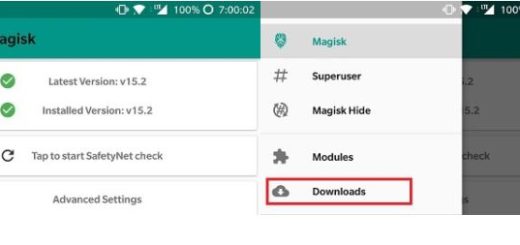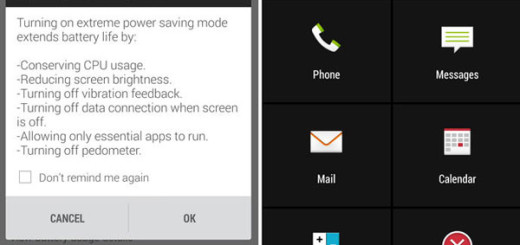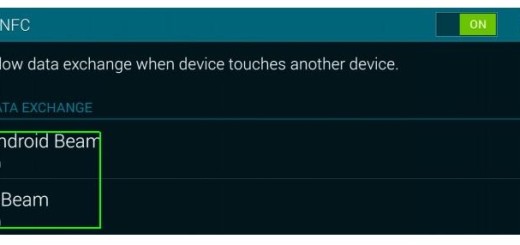Read an Article at a Later Time with InboxIt – Share to mail
Sometimes we see something we really want to read or check out closer but just don’t have the time. It can be an article, the latest news on your favorite artist, a video and so on, so what to do about it?
So, what can you do to make sure you can find it again at a later time? You could always add it to your browser’s bookmarks, or just copy and paste the URL to email to yourself, but there are better ways of doing it.
There are plenty of apps out there that are made specifically for saving links to look at a later time. Many of them basically let you create an account and save links while you’re browsing on your mobile device through their respective apps. If you simply type “read later” in the Google Play, you’ll see what I am talking about.
So, how to choose one of the best options? Let me help you with that.
InboxIt with a “single click”
I once used to email the links to myself and check them out when I had the necessary time for that. The app InboxIt does the same thing, but it also smoothens the process. What’s better than doing this in a single click?
All you have to do is to install InboxIt on your smartphone. Then, you will be asked to connect the email address to which you would like to receive the emails. After that, you just have to share the links to this app and it will email them to your inbox. Quite as simple as you are hearing it!
There is no need to type your email address, the email title and body or anything like that. The app works with a single click, remember? Besides that, InboxIt grabs the website’s image and description too for more readable emails, not to mention that images and videos are also supported (up to 25mb).
Download InboxIt – Share to mail and let me know if you like it too. And don’t worry, the app is free.