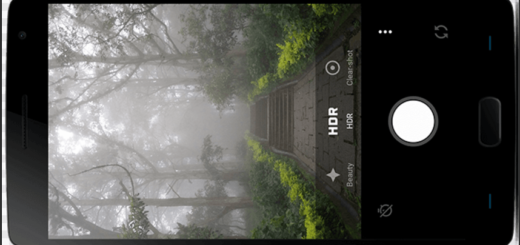How to Get Microsoft Office Apps on Android Mobile Phones
We all want to get the best out of our handsets and I am sure that this guide can help you do that. Microsoft is working on the next version of Office suite i.e. Office 2016 and the company has released a free preview version of Office 2016 to all those eager to give it a try. What has this to do with your precious Android device?
Believe it or not, Microsoft wants to offer more and has released the free Office apps for our beloved Android mobile phones. If you are using a cell phone running on Google Android OS and the device that you own is compatible, then there is nothing stopping you from installing and taking advantage of the following Office apps: Microsoft Word, Excel, as well as PowerPoint.
I also wanted the familiar look and feel of the Microsoft Office desktop suite with touch-optimized user experience specifically designed for Android mobile phones and I must admit that I like what I’ve discovered.
Ribbon containing all navigation items and menus is shown at bottom for easier access. You can create, open and modify Office files in the cloud to access them anywhere and anytime, you can enjoy all cloud service options like OneDrive, Dropbox, Google Drive and more.
However, note that the OS version in your mobile phone must be at least Android 4.4 KitKat or above (Android M is not supported at this point), you must have RAM: 1 GB or above and remember that these Office apps are not compatible with a few phablets (6+ inch screen size) and other devices, so in order to make sure that they will work on yours, just check the official list of unsupported devices (for that, don’t hesitate to enter here to see it).
Haven’t you found your handset there and it meets all the mentioned requirements? Then, you can download the free Office apps in your Android mobile phone from following links:
- Download Microsoft Word App for Android Mobile Phones by entering here;
- Then, you can also take the Microsoft Excel App for Android Mobile Phones with the help of this link;
- Also grab the Microsoft PowerPoint App for Android Mobile Phones from this page.
The real Microsoft Word, Excel and PowerPoint is waiting for you, so let me know if you like what these apps have to offer, if they are efficient and easy to use!
The commnents area is waiting for you!