Enjoy Always On Display from Samsung on Any Android Device
3 min. read
Published on
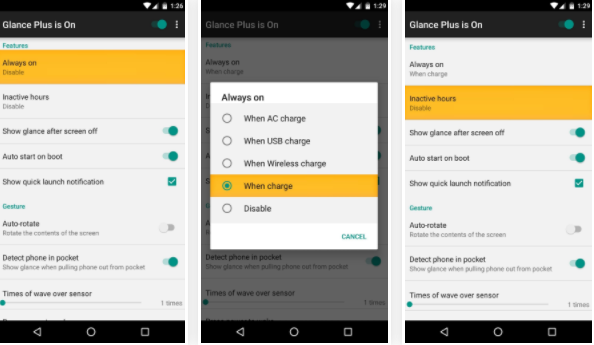
Samsung’s latest flagship devices – I am talking about Galaxy S8 and S8 Plus come with a special feature called Always On Display, or simply AOD. You have seen it on previous models too and you probably know that when it is enabled, this feature keeps the clock, date, as well as other bits of information visible despite of the fact that the screen is off.
Don’t you want to enjoy this Always On Display feature from Samsung on any Android device? To get the chance to actually take advantage of a fully functional Always On Display feature, make sure you’re running Android 7.0 Nougat on your handset. Even more, you should also understand that the type of display your phone uses is also essential.
I am saying that as long as the app that will give you Samsung’s Always On Display is called Glance Plus and the widget this app displays is simply white on a black background, which means that if you have an AMOLED screen, only the white pixels will use any battery. However, in case of owning a traditional LCD display, these types of screens require that the entire backlight be lit up before they’ll display anything. This will use a lot of extra battery power, so you should take this app only if your device has an AMOLED screen.
Isn’t this a problem? Then, I am sure that you will simply love the app.
Enjoy Always On Display from Samsung on Any Android Device:
- Take Glance Plus for free from the Google Play Store;
- Up next, youcan lunch it and you’ll be asked to give the app permission to modify system settings. Therefore, enable the toggle switch on this screen, then relaunch the app;
- From here, it’s time to enable the toggle switch at the top of Glance Plus’ main menu to turn the Always On Display feature on;
- Now, you must set the Position option to “Random” to ensure that there isn’t any screen burn-in;
- Besides that, you can choose between various clock styles and display position set the brightness and a lot more.
Well, it seems that the default settings limit the display to 120 seconds, but the Always On option can also be unlocked with the help of the paid version. This is your chance to get rid of all the ads in the app settings too and enjoy the amazing experience of a special Always On display. Can you refuse it!










User forum
0 messages