How to Use SoundCloud to Find Tracks you Like
2 min. read
Published on
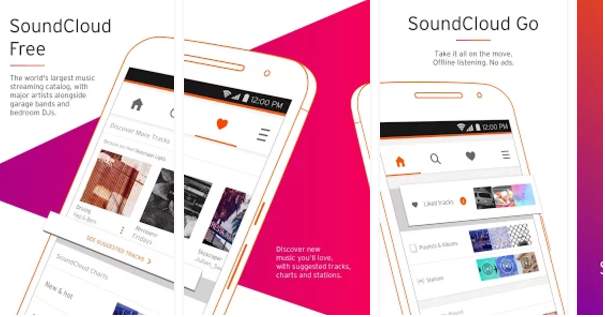
With a constantly expanding mix of music uploaded to SoundCloud every day, this special app makes it simple to find tracks you like. The Upload utilizes machine learning to recommend music uploaded within the last few days, based on your likes and recent plays.
So, the idea is that the more you use SoundCloud, the suggestions in The Upload will become even more fine-tuned to your tastes.
Aside from that, SoundCloud can easily direct you to playlists with more alternative choices than your typical radio favorites. So, it doesn’t matter if you are throwing a huge party or if you are just looking for something relaxing for your beloved one, but the app has something for everyone.
You may also: Download Google Play Songs for Offline Playback
How to Use SoundCloud to Find Tracks you Like:
- Use this link to grab the app and install it right away;
- Within your SoundCloud app, you’ll see the main interface. Take a closer look and tap on the search icon (a magnifying glass) at the top of the screen;
- Right at the top, you’ll see SoundCloud’s The Upload feature, which curates fresh songs based on your tastes into a playlist specifically tailored to your needs;
- The Upload section is the one where you can find the pulse of SoundCloud music and what’s going on. The more you use the app, the better your customized playlist will be as the feature constantly updates to figure out what you like;
- In case of needing a playlist for a certain event, then I’d recommend scrolling even further down in Search until you see the Playlists for various sections. I am talking about playlists catered for chilling, partying, relaxing, for studying or working out, and even sleeping, so feel free to make a selection;
- Next, scroll to the right of each playlist to toggle between different ones posted by different users;
- From here, you can explore each playlist listed under each category, until you find the one right for your event.








User forum
0 messages