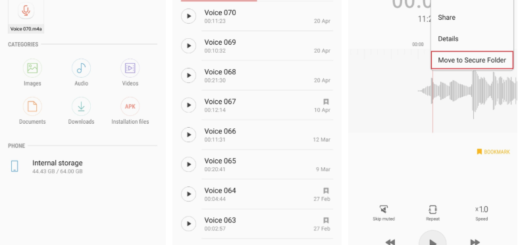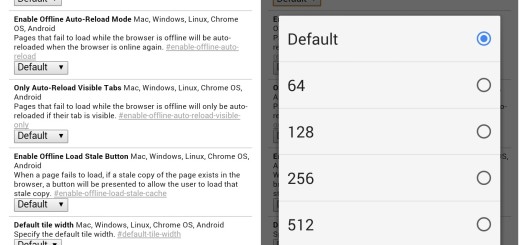Disable Google Location History on Galaxy S8+ Smartphone
Your Galaxy S8+ is an amazing smartphone. Its new features and design have turned it into the best smartphone of 2016, yet not everything is perfect and you know it. For example, some users don’t like that Google has the ability to track the location history using the GPS positioning and want to disable Google Location History on their Galaxy S8+ smartphone.
Are you one of them as well? As a reminder, the Location settings actually let you choose how your mobile device will determine your location. Your handset can determine your location using its built-in Global Positioning System (GPS) transmitter, Wi-Fi networks, and mobile networks. GPS is a satellite-based system that can communicate your location to applications on your device, such as Google Maps, for navigation.
This history is being logged all the time, and can be accessed by heading to this link and signing in with the Google account and password you use on your phone.
However, if you’d rather know that your location history was switched off, you can follow this guide to turn it off. As you see, it’s a useful feature in certain cases, but many Galaxy S8+ users think this is a bit creepy too and I don’t blame them for that. I actually think the same, therefore here I am with this detailed tutorial on how to turn this feature off. Here’s what you have to do:
Disable Google Location History on Galaxy S8+ Smartphone:
- For the start, switch on your Samsung Galaxy smartphone;
- Touch on Home screen, then go to Menu;
- Enter into Settings;
- Up next, you must tap on Privacy & Safety;
- Tap on Location;
- Tap on Google Location History;
- On the top of your screen, uncheck the box to disable the location history.
Once you’ve followed these steps, your Galaxy S8+ device will no longer track your location.