Learn to Block Contacts on WhatsApp – Android Users
2 min. read
Published on
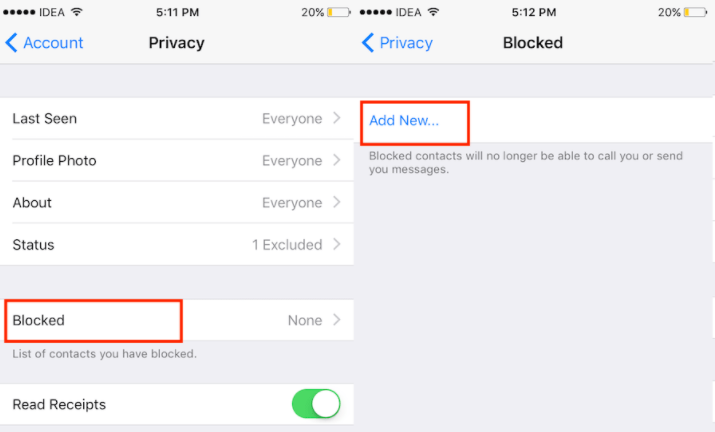
I get your worries about needing privacy, so here I am with a fresh guide in times of need. You can stop receiving WhatsApp messages and calls from certain contacts by blocking them. Yes, all WhatsApp messages and status updates sent by a blocked contact will not show up on your Android handset and will never be delivered to you and in addition to that, your last seen and online information will no longer be visible to contacts you have blocked.
Things are no different when it comes to your status updates – they will not be visible to any blocked contacts either, just as any changes made to your profile photo will no longer be revealed for those people.
Anyway, you should understand that blocking someone will not remove this contact from your WhatsApp list, nor will it remove you from the list on this contact’s phone. To delete a contact in WhatsApp, you have to do it from your phone’s address book, but that’s a different story for another day. Now, let me show you how to put an end to your problems and easily block contacts on WhatsApp.
How to Block Contacts on WhatsApp (method 1):
- First of all, open WhatsApp;
- Then, select Settings tab present at the bottom right;
- In Settings, tap on Account;
- Under Account settings select Privacy;
- Now, you must tap on Blocked;
- On the next screen, tap on Add New and select the desired contact;
- Don’t hesitate to repeat this step to block multiple contacts.
How to Block Contacts on WhatsApp (method 2):
- To begin the procedure, just open the conversation with the contact you want to block;
- Tap on their contact name at the top to go their Contact Info;
- Under Contact details screen, tap on Block Contact;
- Then, tap on Block to confirm your option and you are good to go.










User forum
0 messages