Learn to Use Secure Photo Viewer App for Android
2 min. read
Published on
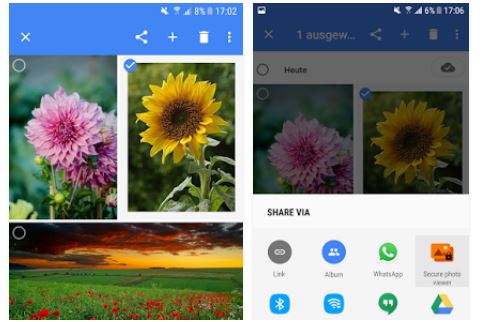
The truth is that gallery apps are the same. Some of them work amazing with quickness and a cleaner design accentuated, while others suffer from poor design and slowness. The good news is that you have plenty of options to replace yours if needed, not to mention how interesting those photo viewer apps really are.
Have you ever handed over your phone to show someone the latest meme? How often did they scroll too far and have seen something embarrassing or private? I have been there too and that’s why I really believe the fact that this app is what you are looking for.
Other apps are waiting for you, so you can Have control of your finances with Goodbudget: Budget & Finance
To be more precise, Secure Photo Viewer is an ideal app that gives you the chance to show your photo and videos to others safely, without being afraid that they would be able to see all of them present in the gallery.
For that to be possible, you have to find your way into the gallery on your device, select one or multiple photos or videos that you would like to show others, then press the Share button and select Secure photo viewer from the share menu.
Not everything is perfect and you should know that from the start. To be more precise, there are cases when viewing multiple pictures, some pictures take way too much time to load or do not get displayed at all. There is also another major issue reported by the app’s users: it seems that the scrolling animations seem to be a bit choppy, yet there is no other better app than this one in this category, at least not at this point.
Grab Secure Photo Viewer from here right away and try it out.
Also Learn How to Use Memote from the Google Play Store










User forum
0 messages