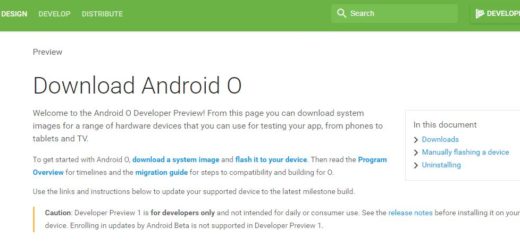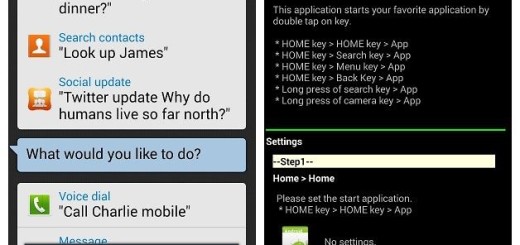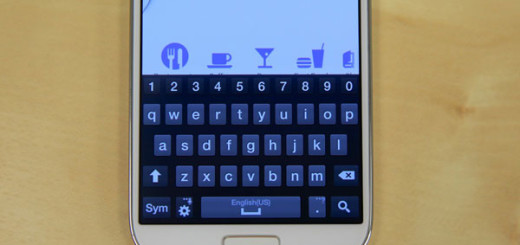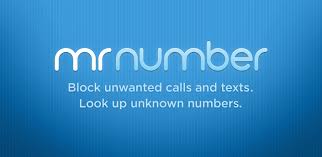Set LG V30 screen for comfortable use
The V30 is LG’s latest flagship device and I find it truly special. Well, this is the company’s best looking and most powerful phone up to this point, so I am glad that I have bought it. After all, it is equipped with popular features, as well as with some neat functionalities that you may not know about, so that’s why I am here – to tell you more about what might be forgotten too.
Let me remind you that blue light is everywhere. Sunlight is the main source of blue light, and being outdoors during daylight is practically where most of us get most of our exposure to it. But there are also various sources of blue light, including fluorescent, LED lighting, flat-screen televisions, along with the display screens of computers, notebooks, smartphones and other digital devices emit significant amounts of blue light.
Your LG V30 is no exception to that, but people are exposed to blue light via everyday technology.
in fact, too much blue light near bedtime can prevent you from falling asleep after using a phone and that is why plenty of phone manufacturers offer a display mode that filters it out. LG’s is called Comfort view and you can find a toggle for it by swiping down to open your notification shade and then swiping right to find the Comfort view icon. Here you can find the detailed procedure in case of needing more help:
Set your LG V30 screen for comfortable use:
- First, go into Settings;
- Go into the Display section;
- Select Comfort View under the Display section;
- You must enable the “Use Comfort View toggle”;
- After scheduling it, it automatically starts at night and don’t leave aside the fact that you’ll also find that you can tweak the filter in here to find the level that works best for you.